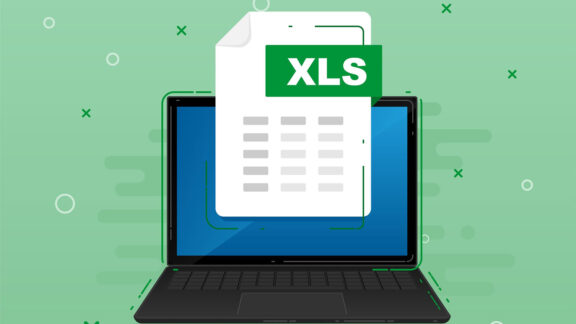The Meisterplan team would like to thank everyone who participated in our recent webinar, “Outgrow Excel: Take the Next Step in Resource Management and PPM Maturity.”
We hope participants walked away understanding the benefits of using Excel for PPM, what pain points you may experience and what steps you can take when you begin to outgrow a spreadsheet based PPM solution. If you missed the webinar or would like to watch it again, you can check out the recording below.
Benefits of Excel for Portfolio Management
The benefits of an Excel-based PPM solution include:
- Excel is easy to use and learn.
- People are already familiar with it.
- Good for taking inventory of all projects being worked on.
- Excel is often already available in the organization.
Pain Points When Using Excel for PPM
Pain points companies may experience with a spreadsheet PPM solution are:
- Not being able to set realistic or the best start dates.
- High level of effort to keep the data updated.
- Challenges with scaling.
Outgrow Excel with Meisterplan
Meisterplan is the perfect lean PPM tool for companies who are outgrowing an Excel solution. The benefits of using Meisterplan include:
- Visualize long-term project plans and align work across teams, far in advance.
- Implementation is very quick and the tool is easy to use.
- Can be adopted quickly and scales with your business.
- Maintenance is much less tedious with multiple options for updating data.
Q&A from the Webinar

Using Meisterplan allows you to change the conversations from “do it all right away” to “what are the options to make it happen?
Meisterplan
Question #1:
My PMs are very attached to our excel spreadsheets and I don’t see them being happy adopting another tool any time soon, is there a way for our team to still use the excel sheets that they love while seeing the benefits with Meisterplan?
Answer:
- Yes, there is. Your teams don’t have to change the tools or methods they use for project management. With Meisterplan, you can easily take your relevant data in spreadsheets (whether that is project meta data, team capacity or resource data) and copy it over to Meisterplan using our Quick Import.
Question #2:
When trying to set realistic start dates for projects, my organization thinks everything is the highest priority and the project needs to start ASAP. How do I show my stakeholders that not everything can start at once?
Answer:
- Simple answer: it helps when you have facts to show them. With Meisterplan you will gain visibility into a prioritized list of projects paired with the resource requirements, and ultimately show when and who are the constraints for 3-12 months in the future.
- Imagine when you are asked to add more projects to the list and within minutes, you can show the facts of which role is most bottlenecked. Or within seconds, you can drag the start date to 3 months later to see if that solved the constraint.
- You can also set up project scoring and ranking, using your own custom criteria, which will help identify the true priorities in your project list. Our customers have said this helps them when debating if project X should start versus Project A. Based on the project score, they can determine which project best fits into their strategy.
- It goes back to being able to easily see the facts, so they are not arguing “why can’t we do more.” It shifts the conversation to “Should it be done and if so, what are the options to make it happen?”
Question #3:
Does Meisterplan provide any features to help with the project intake and the approval process? We struggle with a seamless and simple solution for that.
Answer:
- Yes, Meisterplan has many features to support the project intake process. With our Board view, similar to a Kanban board, you can quickly visualize which projects are seeking approval through to which ones are in-flight. Having quick access to the project details within this view makes it easy to talk to each project individually while moving projects through the stages.
- Project Scoring has the ability to create a weighted score that helps auto-rank the priorities of the projects, and this can be displayed on the project cards in the board view to compare which projects are scored higher.
- One of our newest features allows project collaboration to occur within the tool, adding comments directly to a project, much like a Teams Chat feature. It then retains the most important decisions from the approval process all the way through execution.
Question #4:
Have you seen success with customers who are not working within a PMO? For example, my team is in an IT department. Does Meisterplan align with this need?
Answer:
- Yes, we have many customers who use Meisterplan in their IT department or who don’t have a PMO at all. We also have some whose PMO is a monitoring office, meaning not having dedicated Project Managers. This tool has great value even without a PMO.
- The same troubles happen on projects, where resources are not ready for work, thereby causing project delays. Our Team Planner shows a heatmap of what people are working on, giving Resource Managers a quick impact of all the work added to the project list.
- IT Managers don’t need a PMO to collaborate. They know to call a meeting and collaborate on what they are seeing.
- If you do need to develop some governance around your planning, we also provide a lean PPM framework to help companies get started fast with portfolio management. This framework acts as a guide on meeting cadence, responsibilities, and activities required that work alongside Meisterplan to get up and running fast.
Question #5:
You mentioned time to value as a consideration when selecting a PPM or RM tool. What is the typical implementation timeline for a Meisterplan instance?
Answer:
- Our goal is for you to have Meisterplan providing value for you within 45 days.
- With that said, there are some factors that result in shorter or longer timelines. How dedicated is the implementation champion? Will there be integrations required, say with Service Now, Jira, or PowerBI?. How many people will be using the tool?
- Our standard onboarding service is 16-32 hours of our time. Your champion will have at least 40 hours of work. So, the duration is driven by how fast or slow you want to proceed.
Ready to Get Started with Meisterplan?
If you’re outgrowing Excel for PPM, you can check out the benefits of moving to Meisterplan as a lean portfolio management tool by signing up for a free 30 day trial or by reaching out to our sales team to schedule a personalized one-on-one demo.