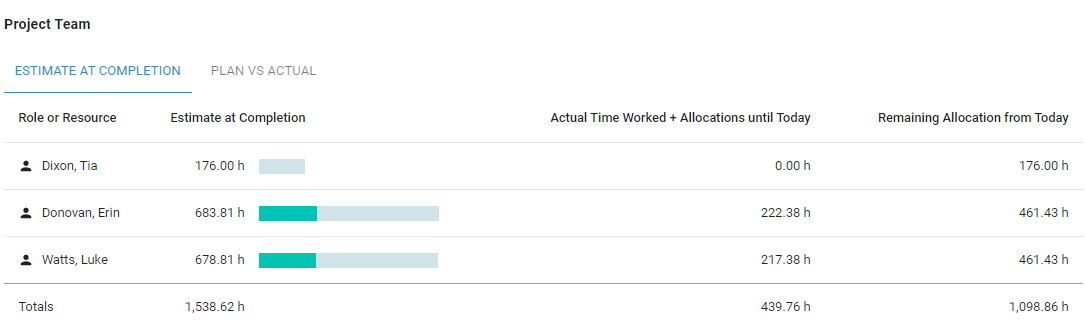Do you know where project teams spend their time? I’m sure you have at least a general idea. The IT department obviously handles technology projects. Customer service works on answering questions and resolving issues for customers. But how much detail do you know about specific projects? If you have a limited amount of visibility into what people in your organization are actually working on, you’re not alone. Having transparency in any organization is difficult. The larger a company grows, the more departments and teams become separated from each other. But it’s important for PMO leaders or anyone doing planning in your organization to overcome this separation. Understanding where your organization spends its time is crucial for success.
Why We Don’t Know Where We Spend Our Time
When an organization lacks transparency into what work is being done, it’s usually for a few reasons. First, organizations with no central location for project plans are likely to lose sight of work. This doesn’t necessarily mean your organization doesn’t have project plans. It means they aren’t easily available for everyone in your organization. Departments and teams will operate with some level of self-organization. If they don’t have these project plans available to them when organizing work, there’s no guarantee how they organize work will align with project plans.
Even if everyone has project plans available, if there is no central location to share project updates, it’s easy for transparency to fall apart. Projects that come to a halt because of unanticipated issues or projects that get slowed down need to be documented somewhere other teams, departments and individuals have access to. While not every minute detail of a change to a project needs to be broadly available, any significant deviation should be.
The final key to understanding what work your organization is actually doing is communication. When communication is flowing between teams and departments, it builds transparency. Put some structure or guidelines into how you communicate such as asking project managers to provide updates via email every other week or scheduling department heads to meet every month to report on projects.
Why We Should Know Where We Spend Our Time
There are some obvious benefits of knowing where your organization spends its time. It prevents people working on similar projects other teams are already working towards or one team from deciding to delay a project that has a dependency elsewhere. But the true benefit of understanding what you’re actually working on runs much deeper. As an organization, you have a finite number of resources. There are only so many employees and so much budget available. You also have corporate goals that are important to reach for success and growth. The best way to ensure you reach your goals with finite resources is to use them efficiently.
To accurately plan projects and make adjustments when things change, you need to know how your teams use their time. If your IT department spends 40% of its time on run-the-business activities, you need to know this or you risk overscheduling them. This overscheduling will slow down projects, increase costs, and likely lead to some frustration. With finite resources, we can’t afford the issues that arise with inaccurate planning because it jeopardizes our ability to reach our goals.
How To Increase Transparency with Meisterplan
Meisterplan makes it easy to understand what work is being done in your organization so you can make accurate project plans and spot deviations early before larger issues arise. With our Actuals – Time Worked feature, you can understand what work is being done at the project and team level.
When you add the actual time worked to Meisterplan’s Allocation Tracker, you can see not only what work has been done so far but compare it to your plan. For projects with actual time worked data, the Estimate at Completion tab in the allocation tracker displays the approved amount of capacity for a project, the remaining approved allocations left from the date of viewing, and the total of actual time worked plus approved allocations until the date of viewing. With this information, you can also see if the amount of capacity at the end of the project will exceed what you’ve planned.
Meisterplan also helps you understand what work is being done on the team level. When you add actual time worked data for individuals on teams, you can see all of the team’s allocation data for a specific project. This can show you exactly which teams and individuals are deviating from the plan so you can find a way to better support them.
In a perfect world, we would all accurately plan capacity on a project down to the minute (or maybe even use a little less than we planned), but, in reality, issues can arise that get us off track. With Meisterplan’s Allocation Tracker, you can definitively understand where everyone in your organization is spending their time so you can create, adapt and execute plans to reach your corporate goals.
Get Started with Meisterplan and Actual Time Worked
If you’re ready to start understanding where your organization spends its time, check out more information about our Actuals – Time Worked feature. If you’re interested in learning about how Meisterplan can provide transparency in other ways, check out our full list of features.
Read Next

Riedel Conquers Hybrid R&D Projects with Meisterplan’s Strategic Resource Planning