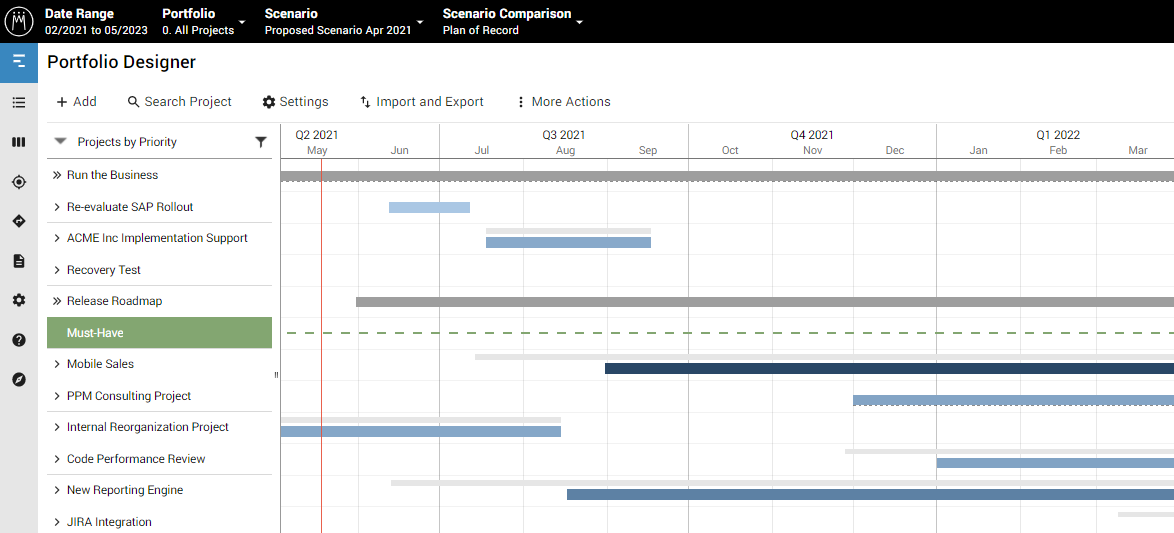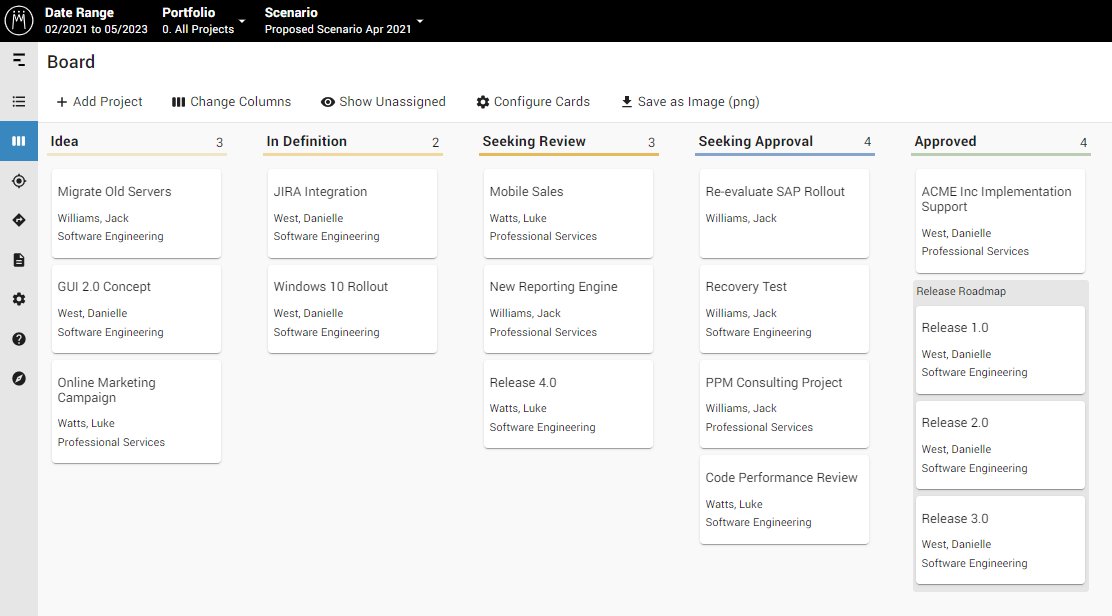It’s that time again. Your management team is meeting soon to make decisions on your organization’s project portfolio. It might just be one meeting for them, but for you, there’s a lot of work that goes into preparation. You have to collect project status updates including any potential issues with overloaded resources or project dependencies. Once you collect this information, you have to organize it and it probably takes more than a spreadsheet. Management decisions are often made from a bird’s eye view, so it’s your job to take minute data about projects and translate it into an easy-to-understand, high-level visual. Okay, let’s be honest. What I just described is a pretty monumental task, but it doesn’t have to be. When you use Meisterplan for project portfolio management, preparing for management meetings is simplified and streamlined so your organization can make informed decisions.
Using Meisterplan’s Tools to Prepare
Meisterplan uses portfolios and scenarios to help organizations create, manage and adapt project portfolios. Before we dive into specifics, let’s cover the tools in your toolbelt that you’ll be using. Your Plan of Record (or the current operating plan) is the entire list of approved projects that are currently ongoing. A portfolio is a set of projects from the Plan of Record. By using portfolio filters, you can create different sets of projects either at the project level or at the resource level. Users can also create a scenario, which is a copy of the Plan of Record at the time the scenario was created. Now that you know what tools you have at your disposal in Meisterplan, let’s start building.
Prepare for a Project Portfolio Management Meeting with Scenarios
It’s likely that one part of your management meeting will consist of comparing the current status of the project portfolio with the plan. To prepare for this, you’ll create a scenario based on your Plan of Record. From here, you can update the scenario to reflect the actual status of work in your organization. Meisterplan has a scenario comparison feature, so you can easily see exactly how the current state of work stacks up to what your organization has planned. In the screenshot below, you can see the Proposed Scenario April 2021 represented in blue. The light gray lines above projects in the Proposed Scenario represent the Plan of Record.
In reviewing the current state of work, you might also have to review issues that are currently putting projects in your portfolio at risk. For example, imagine if a product developer falls ill and won’t be able to return to work for several weeks. This has caused a capacity bottleneck and stalled several projects. In your scenario, you can simulate alternatives to get the projects back on track. Maybe you found other employees to fill in for some of the projects, adjusted the schedule of projects or split some projects into phases and moved later phases to when the product developer returns. Your management team will be able to visualize what the impact to the project portfolio would be with each potential solution and decide which one works best for your organization.
Your management team will likely also consider which new project initiatives should be approved and which ones aren’t a good fit right now. Meisterplan has a Board view specifically to help with project intake. New project ideas can be managed throughout the intake pipeline and when new ideas have been fully developed and meet all requirements, the management team can view, consider and approve the initiatives that are a good fit.
When your management meeting has reviewed the current project portfolio, resolved issues and considered new project ideas, you’re ready to update the organization’s project portfolio. With any scenario in Meisterplan, you can apply it as the new Plan of Record with a few clicks and then communicate the new Plan of Record to the organization. This new Plan of Record may contain the approved initiatives, or a portfolio manager might use another scenario to build out a plan that includes the new projects for review by the management team in the next meeting.
Easily Keep Your Data Up to Date
Management meetings mean collecting a lot of project data. With Meisterplan, you don’t have to spend hours importing data. Our Quick Import feature allows you to copy and paste data from a spreadsheet and validate it directly in Meisterplan. This streamlines the collection process so you can focus on preparing scenarios and plan alternatives.
See Meisterplan in Action
Meisterplan is a powerful tool that helps organizations prepare for management meetings so leaders can make the best-informed decisions. With intuitive visuals and transparency into actual work across your organization, creating a future plan is easier than ever. To see Meisterplan in action, schedule a one-on-one demo with one of our experts or take our guided product tour.