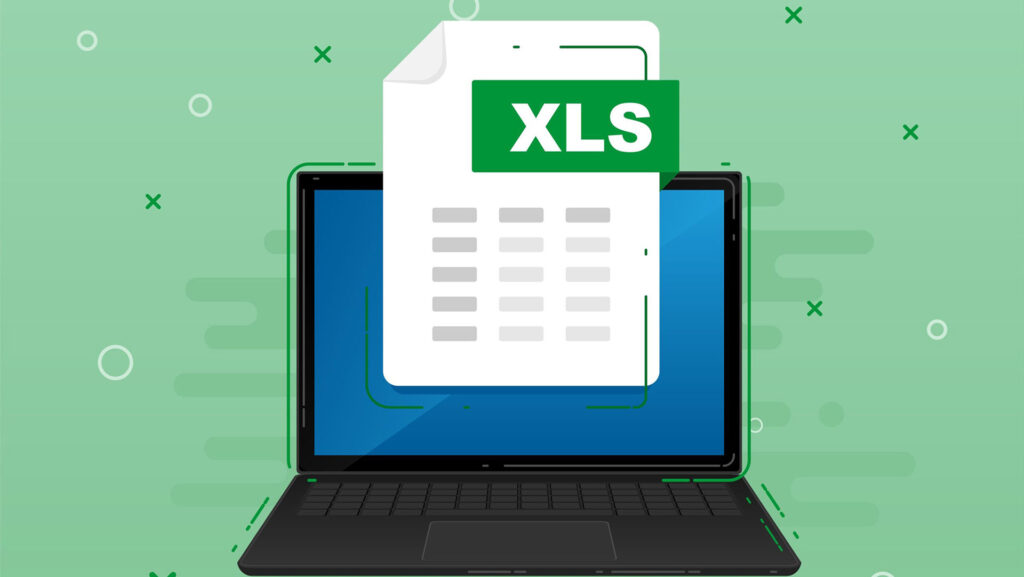Low cost and easy to use, Microsoft Excel® is arguably one of the most widely recognized software tools out there. It’s also one of my favorite tools. I’ve been using Excel for my entire career, so I know it well. Like me, you are likely familiar and comfortable with Excel. You can use Excel for so many things including budgets, sales tracking, data analysis, reporting. You may even use Excel in your personal lives in the form of password management and personal finances.
Because so many people know how to use Excel and because it has a wide number of applications, some organizations have adopted Excel to manage their project portfolio. If your company is looking for a PPM tool, then you want to find a tool that fits your budget, is easy to use, and quickly accomplishes the necessary functions. While Excel is undoubtedly a powerful tool, is it the right solution for project portfolio and resource management?
The Pros of Using Excel for PPM
There are so many positive things about Excel so this list could go on for days, but let’s look at the main benefits you gain when you use Excel:
- Familiarity – People are familiar with Excel and can perform the basic functions quickly and easily. This means you won’t have to spend a lot of time and money on the Excel training.
- Accessibility – Most companies already have the Microsoft Office package, which includes Excel, so there are no additional software costs.
- Adaptability – Excel can be easily adapted and customized to meet your organization’s needs.
- Analysis – Excel includes many functions that support data analysis like filters, pivot tables, charts, sort by column, and advanced look-up.
- Reporting – Excel offers built-in reporting features that make presenting your data easy.
There’s a lot you can do with Excel and the cost of using, maintaining, and training employees can be quite low. But is this enough for successful project portfolio management? Let’s now take a look at the reasons why Excel may not be the best choice for resource management and PPM.
The Cons of Using Excel for PPM
Excel was never built with PPM in mind, so consequently, it has some considerable drawbacks when used in that context. Let’s explore specific characteristics of Excel that may cause roadblocks when managing your resources and project portfolio.
1. Managing Changes Can Be Tedious
No matter how well you plan, things change. As PMO leaders, project managers and resource managers, you know that you have to react quickly to those changes to keep your organization moving forward. Juggling changes to priorities, time constraints, resource capacities, employees and their abilities is a constant endeavor, especially when managing multiple projects across your organization. So, you need a flexible solution that can easily process constant updates. In Excel, recording these changes is a tedious task. Often, you must manually update the data across multiple tabs and tables, which is time-consuming and nerve-racking because it leaves a lot of room for error. And then once the data have been updated, you still have to take the time to analyze that data to determine how to react to the changes.
2. Lack of Control and Security
Problems arise when Excel is used for resource planning on the department level. Multiple people may need to access the same file at the same time. Suddenly, you have several different versions of a spreadsheet in circulation. So, the big question is: who has the file that contains all the correct and most up-to-date information? On top of that, because Excel is so popular, there is also a security risk that your resource portfolio could reach external parties; for example, it may be accidentally forwarded in an email attachment.
3. High Vulnerability to Errors
Complex formulas are often used in Excel spreadsheets to calculate data or represent dependencies across tabs. When used correctly, this feature can save time and brain power on the users’ behalf. As soon as a mistake is made, however, these formulas can duplicate the error across the whole document. To fix the problem, the initial source of the error must be found and corrected. If multiple people are updating the spreadsheet, it is nearly impossible to find that mistake, causing a headache for everyone involved. Just for the fun of it, google Spreadsheet Horror Stories. The results should be enough to convince you!
4. Inadequate Visualizations
When compared to other visualization and reporting solutions, Excel is fairly limited. While the tool does offer the standard pie, bar, and line charts, these visuals have few customization options and aren’t created with project portfolio management in mind. There are PPM templates that can be downloaded, but they aren’t as interactive or user-friendly as other PPM solutions. So, it is difficult to properly display relevant information such as the progress of a project and what milestones have been achieved. Also, these visuals are often spread across multiple tabs in Excel so it is easy to lose transparency, especially for large companies. This is in contrast to other PPM solutions where these details can be seen at a glance in one dashboard.
5. High Complexity
While your employees have a basic understanding of Excel and are familiar with the most important functions, most are likely not experts. To accomplish the more complex functions in Excel can be rather confusing. You also may end up having more data than you need, so then you have to sift through the irrelevant data to determine what is the most important for your portfolio planning. To use Excel for PPM, a qualified IT specialist or expert level Excel user must design special models, templates and formulas, which may create further complications if that employee leaves the company at some point. When you use a Lean PPM™ Tool, you focus on the essentials and avoid these complications.
A Professional PPM Software Solution Makes More Sense
Excel was simply not made to be used alone for project portfolio management and resource planning. And when you take into consideration the amount of time and effort it takes to try to use it for that purpose, then you may realize that it is more expensive than you originally thought. On the other hand, a professional PPM software solution is based on experience and best practices. In the long run, using a real PPM solution will quickly pay off in the amount of time and effort that you save. With a true project portfolio management and resource management software solution, you can:
- Quickly see what has changed by comparing scenarios or viewing a change log
- Protect your data with user groups for limited access and from external parties by using a solution with high security and privacy standards
- Utilize integrations to import, export, or update data, ensuring the information is accurate
- Create and customize powerful reports for your data with integrated reports or third-party reporting tools without the help of experts
- Reduce complexity and increase transparency with interactive views
Use Excel with Meisterplan
So Excel might not be your best option for PPM, but this doesn’t mean you should drop Excel completely. In fact, there’s probably no way you’re going to get rid of Excel – it still has lots of useful functions! If your teams are already successful using Excel for recording project status updates, tracking project budgets or submitting vacation requests, you can easily use that in conjunction with a more powerful PPM solution.
Meisterplan is a project portfolio management software that makes it easy to import data from the spreadsheets you know and love (or at least tolerate). With Meisterplan, you can simply copy and paste the cells in your spreadsheet directly into your Meisterplan system. When you need to retrieve this data, you can quickly export an Excel file of your project portfolio. You can even report on Meisterplan data in combination with Excel spreadsheets. To learn how you can use Excel alongside Meisterplan in your PPM process, check out our Meisterplan + Excel integrations.