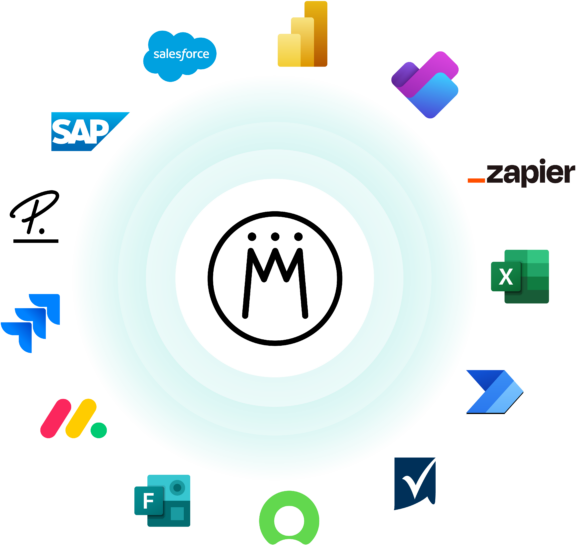Welcome to Part 2 of our article about creating interfaces with Meisterplan’s REST API. In the first part, we highlighted the benefits of the REST API for you and your company. Now we would like to show you how easy it is to connect tools via the Meisterplan REST API using actual examples.
The Most Important Information from Part 2 in a Nutshell:
- Almost every software today supports REST APIs and within the cloud environment, it’s a necessity. Systems can change data securely over the World Wide Web with the help of REST API.
- Meisterplan provides everything needed to create individual interfaces with the REST API and the OpenAPI documentation.
- Postman is a free API tool, which you can use to easily practice accessing the Meisterplan REST API.
How Does Meisterplan Support Integrations?
Standard Integrations
Your teams already work with many tools from project management to HR software, and they know which tools they are most productive with. That’s why our goal is to integrate Meisterplan into the existing IT landscape in a way that allows each user to continue working with their preferred systems. Simultaneously, the information they need is transferred to Meisterplan with minimal effort. To make this easy we provide standard integrations to common tools that support common use cases in project portfolio and resource management.
Go to Meisterplan Integrations
In each organization, similar processes may have unique characteristics, which means that the same IT systems are used but configured differently in different organizations. For example, Microsoft Project has numerous project management solutions such as Project Server, Project Online, and Project for the Web, in which each solution can be used differently. Projects can be managed classically according to the waterfall principle or using the agile method with KANBAN or Scrum. There is also a countless variety of other tools available to support your processes. Each organization faces the problem of using multiple tools and software with different processes. Meisterplan helps solve this with a customized individual solution.
For example, one of our customers uses Smartsheet for operational project management. He decided to use our project template as the structure when connecting Smartsheet to Meisterplan. However, for the data transfer to Meisterplan, he does not use our standard connector, but Zapier as middleware. It was important for the company to transfer project changes to Meisterplan as soon as the change was made. We fully support the variety and individual requirements by providing Meisterplan Rest API.
Individual Solutions with the Meisterplan REST API
The Meisterplan REST API provides you with the technology to create interfaces to your preferred tools, which are tailored to your individual needs. API stands for Application Programming Interface, which means it is a way to communicate with IT systems. REST is a method that allows IT systems to communicate securely over the internet. Today, REST APIs are standard in the integration of IT systems and are supported by most systems on the market.
Therefore, Meisterplan’s REST API allows secure communication and data exchange with other IT systems over the internet. This capability is essential as Meisterplan is cloud software otherwise known as ‘Software as a Service (SaaS)’. Access to Meisterplan via the REST API is secured through an authentication procedure, which protects against unauthorized access.
The Middleware as a Moderator
A REST API is a service of an IT system that waits to receive requests and then answers them. Therefore, if two systems that need to be connected are just waiting and listening, something is needed to initiate and control the communication – a kind of moderator. This moderator is a piece of software called middleware.
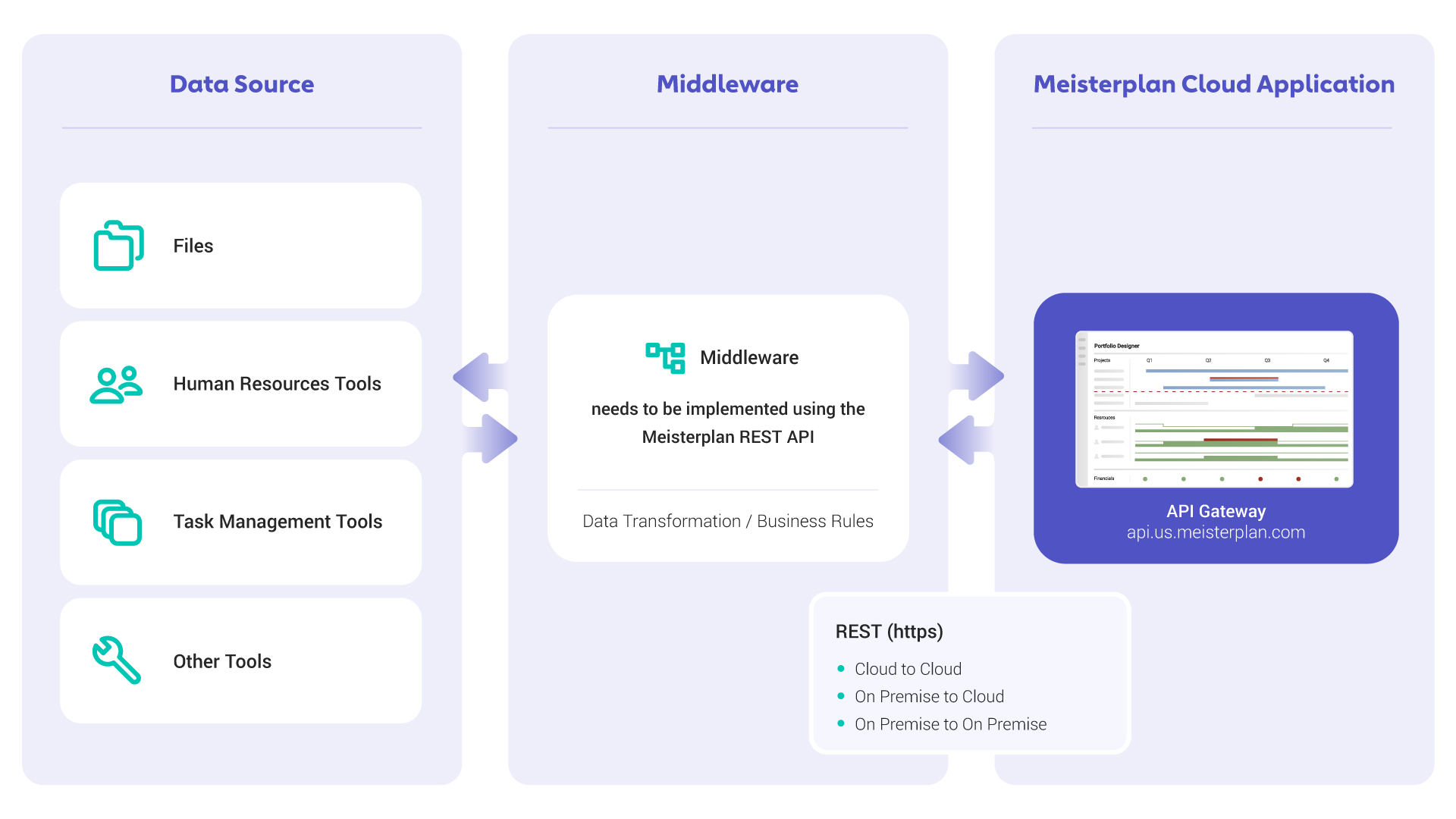
Therefore, the task of the middleware is to secure the exchange of information between two IT systems via their APIs. In doing so, it takes into account individual business rules and performs these subtasks, among others:
- Authentication to the API
- Sending requests to the API
- Receiving and processing responses from the API addressed
- Controlled handling of errors reported by the API
- Transforming the information, e.g., bringing it into a different format or aggregating it.
Individual software can now be programmed to create middleware, provided that you have sufficient programming knowledge. This would then be operated by you in your IT infrastructure.
Integration Platform Instead of Custom Software Solutions
We recommend using one of the many integration platforms available on the market. These platforms are specially designed to act as middleware between cloud-based and if required, on-premises systems. They also already meet several of the requirements, such as operating infrastructure, cloud security, monitoring and numerous connectors. Many of our customers are already using integration platforms, and perhaps this is the case for you as well.
The platforms can be operated on-premises by your IT team or a service provider within your IT landscape, or simply “subscribed to” as a cloud service with a subscription model. This is known as an Integration Platform as a Service (iPaas).
I would like to mention Zapier and Microsoft Power Automate are examples of the many iPaas solutions. These are so-called no-code or low-code integration platforms. Their goal is to enable people without deep programming knowledge to create integrations. To do this, they provide graphical interfaces with which workflows can be configured without companies having to write any programming code themselves. These workflows then communicate, for example, with the REST APIs of the two systems that want to exchange data. A workflow can be either regularly scheduled or triggered by an event in one of the systems.
For the Zapier platform, we provide a standard connector to Meisterplan. This connector supports all necessary methods to transfer data to Meisterplan.
Go to Meisterplan Zapier Connector
For other platforms like Microsoft Power Automate, our REST API is available.
These platforms provide graphical components to configure the request that is sent to REST APIs for easy use in workflows.
REST API Documentation
To configure the REST API components of the integration platform, it is necessary to know the capabilities of the REST API.
Meisterplan provides online documentation for this purpose, which details the authentication process, the available methods with parameters, the endpoints including examples and how to handle errors.
Explore the API Using Postman
With the help of the REST API documentation, you will be able to identify, understand and formulate the required middleware requests in the correct syntax.
To familiarize yourself with the Meisterplan REST API and to test endpoints, we recommend using the Postman tool, which is available for free. The Postman Website gives examples that you can use to learn how to address the Meisterplan REST API. You are also welcome to test the REST API with another tool of your choice.
OpenAPI Documentation Generates Sample Code
Once you’ve gained access to Postman, you’re ready to go.
First, download the API documentation for the Meisterplan REST API to Postman.
We provide the documentation in OpenAPI format, formerly called Swagger. The documentation can be loaded in machine-readable form and will help you address the endpoints in the correct form and syntax.
To do this, go to the Collections section of your Postman Workspace and import the OpenAPI documentation from the ‘Download‘ link.
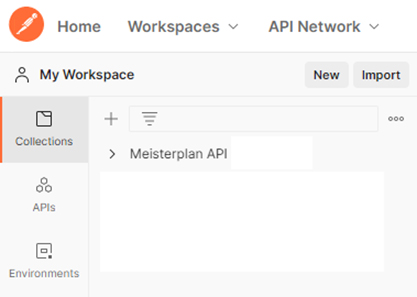
[Secure access with the API token]
Before you can access Meisterplan, you need an API token. The API token authorizes access to your Meisterplan system via the REST API. It is bound to a Meisterplan user and inherits the user’s permission.
So first create an API token.
Preparing the Collection Folder to Access Meisterplan
The generated API token is now entered into Postman so that it can be used by all. Adjust the entries outlined in red. In the “Key” field, use the generated API token.
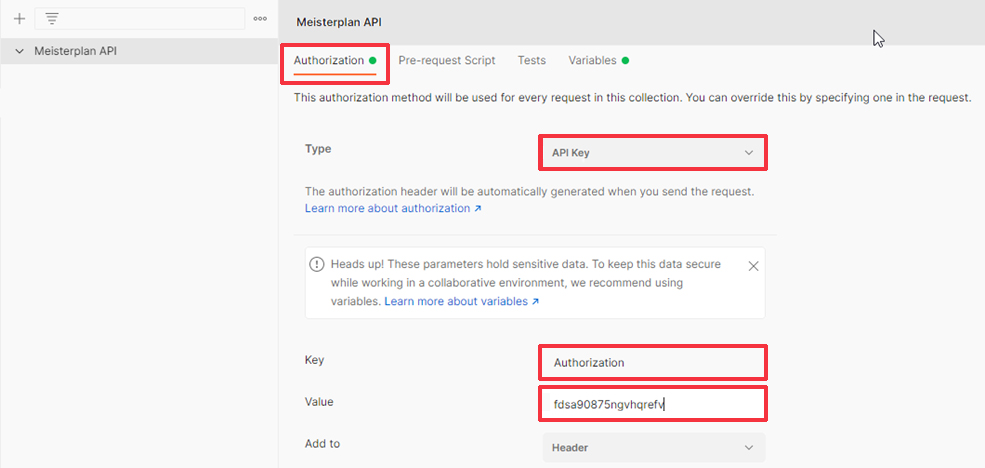
Now check the base URL. For US-hosted Meisterplan systems, adjust it accordingly and save the configuration for future use.
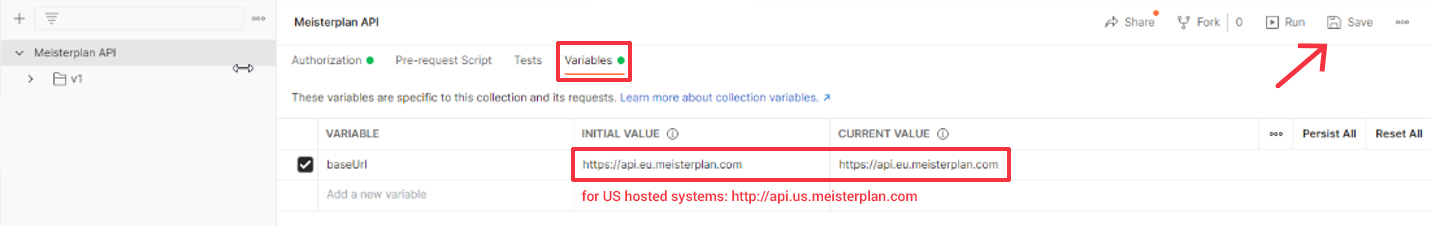
Example
We can use an example to illustrate how Meisterplan REST API works and will address the following points:
- Structure of requests and responses
- Use of parameters
- Use of filters
For more in-depth questions, please refer to the API documentation.
[Example: Reading a Project with a Project Key]
There are several endpoints for reading projects. We want to read the project with the project key “MMP-23”. Since the “Project Key” (ProjectKey) field is not technically the unique identifier of a project, we read from the list of all projects and use a filter to identify the project being searched for.
We use the “Get a List of Projects” endpoint.
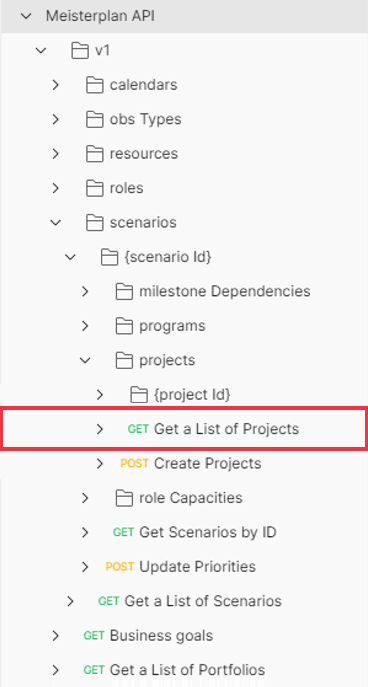
You must decide whether the project is read from the Plan of Record or from a scenario.
For the Plan of Record, the constant “Plan of Record” is used. If you would like to query the project data of a scenario, please use the corresponding ID as “scenarioID”. This can be scanned and retrieved via the “Get a List of Scenarios” endpoint.
Prepare request
The technical field names can be found in the API documentation. The project key has the technical name “projectKey” and the type “String”. This results in the following syntax for the filter:
{“projectKey”: “MPP-23”}
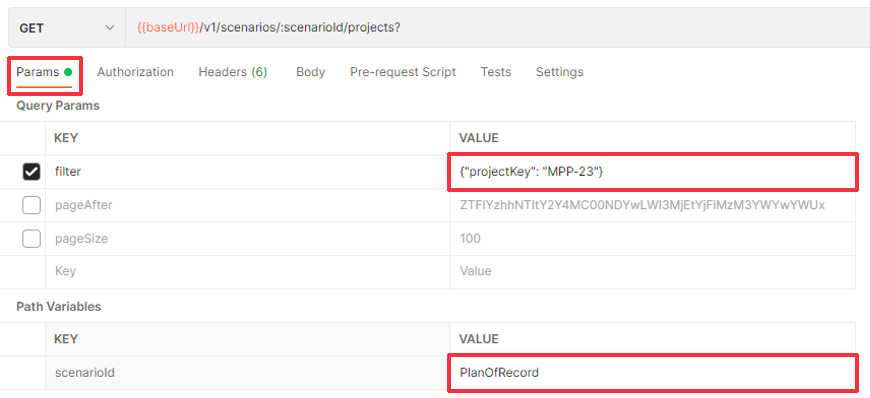
All values used in the [Params] section are added to the URL that is used to request the data. Therefore, it is necessary to convert them to a “URL encoded” format. To do this, select the text to be converted so that a context menu appears. Then execute “Encode URI Component”. Now all characters that are not allowed to appear in a URL will be converted to codes.
This: {“projectKey”: “MPP-23”}
Becomes this: %7B%22projectKey%22%3A%20%22MPP-23%22%7D
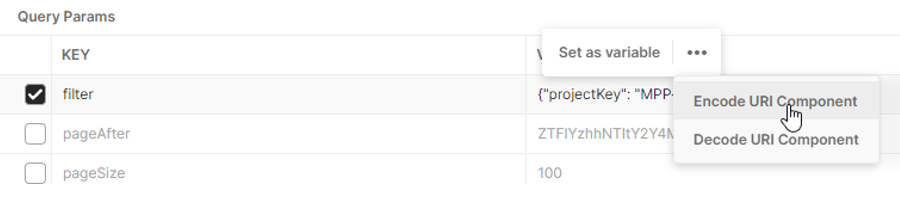
To use the API token specified in the previous steps for the query, set the [Authorization] setting to “Inherit auth from parent”.
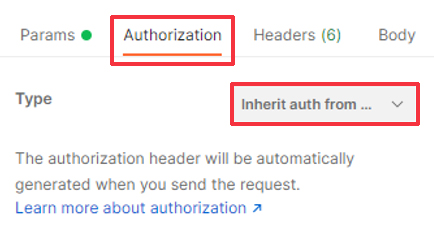
Execute Request
Now you are ready to submit your first query.
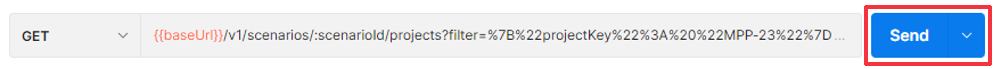
[Response]
As a result, you will receive the data of the project in a structure similar to our example in JSON format.
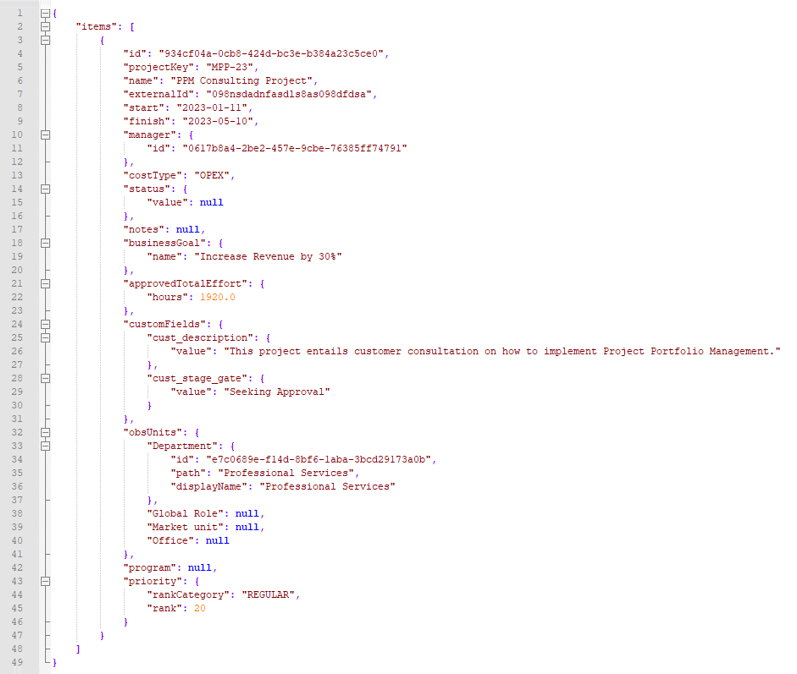
Information is in a technical format that is accepted by your middleware and other software and an interface is created.
Generate Code Snippets
Another small tip: If your middleware requires programming code in a specific programming language, Postman can support you by generating code snippets in many common programming languages. You can use the generated programming code in your individual middleware.
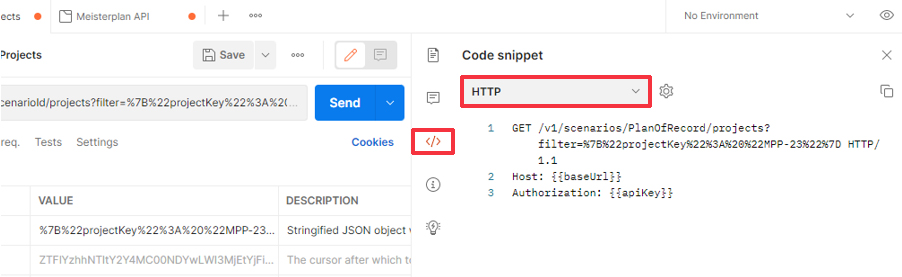
Get Started
Now that you have realized the potential that the Meisterplan REST API can offer you and how easily it can be used by moderately skilled technicians, talk with your IT Team. We are also happy to support you.