
Remove Roadblocks with Meisterplan + Zapier
Organizations rely on multiple tools to help them operate, but this can also create roadblocks. With so many applications, important project data and updates are not easily communicated because these apps are not connected and cannot share information. This only way to ensure everyone stayed informed was by tediously entering data in multiple places…until now.
With the Meisterplan Zapier connector, you can ensure that important information does not fall through the cracks. Create and change projects, update project and resource data and set up triggers to automatically transfer data from Meisterplan to other tools without any duplicate effort.
To learn more about how to use Meisterplan and Zapier, visit our Help Center.
Some of our most popular Zapier Integrations include:



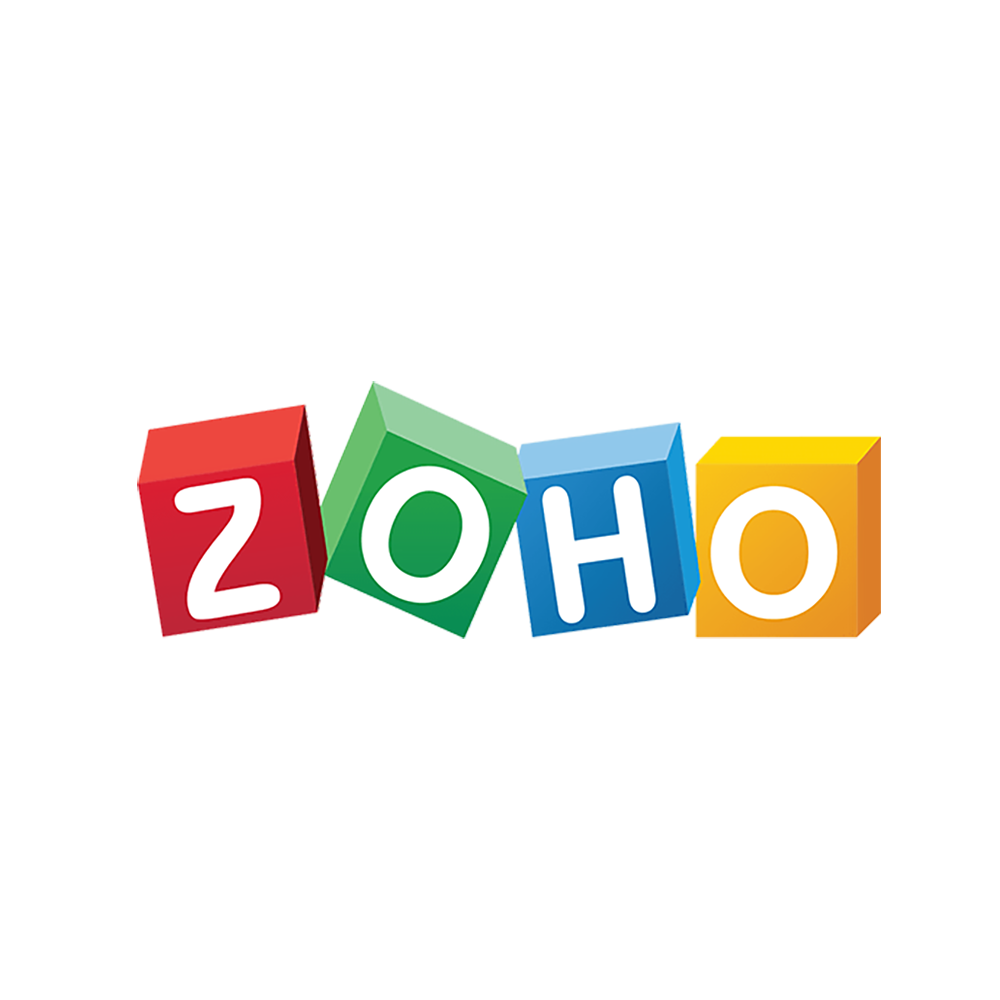
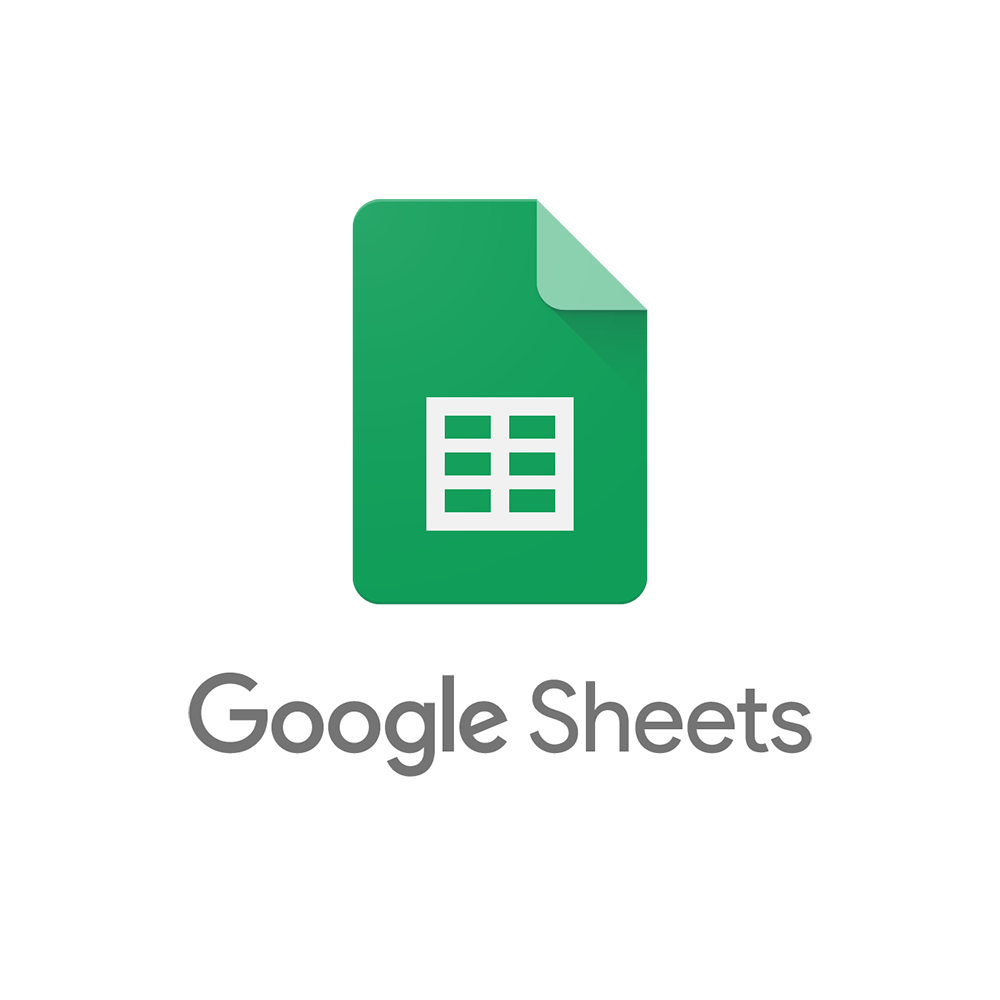



What Is Zapier and How Does It Work?
Zapier is an online automation tool that acts as the connector between thousands of applications. Zapier allows different types of apps and online tools to share and automatically exchange data, saving time and increasing communication and efficiency.
Users set up workflows called “zaps” that respond to what is called a trigger to create automatic updates or notifications. You can customize zaps themselves or use our pre-configured zaps.
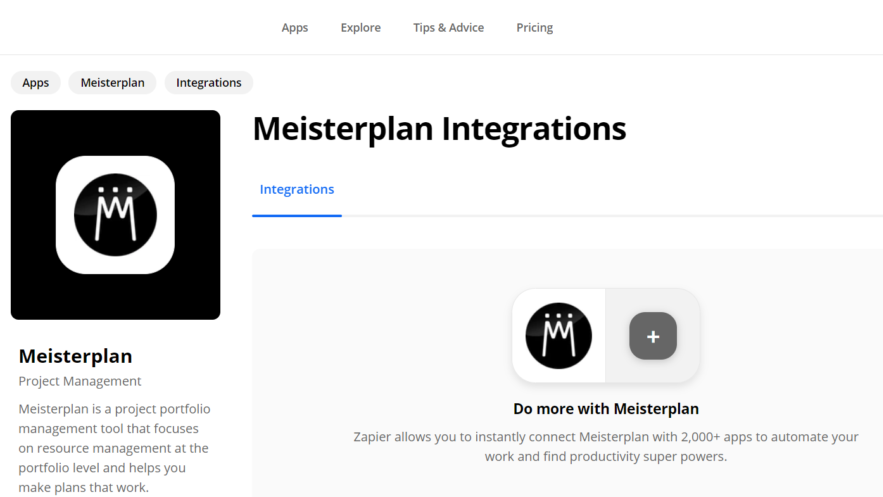
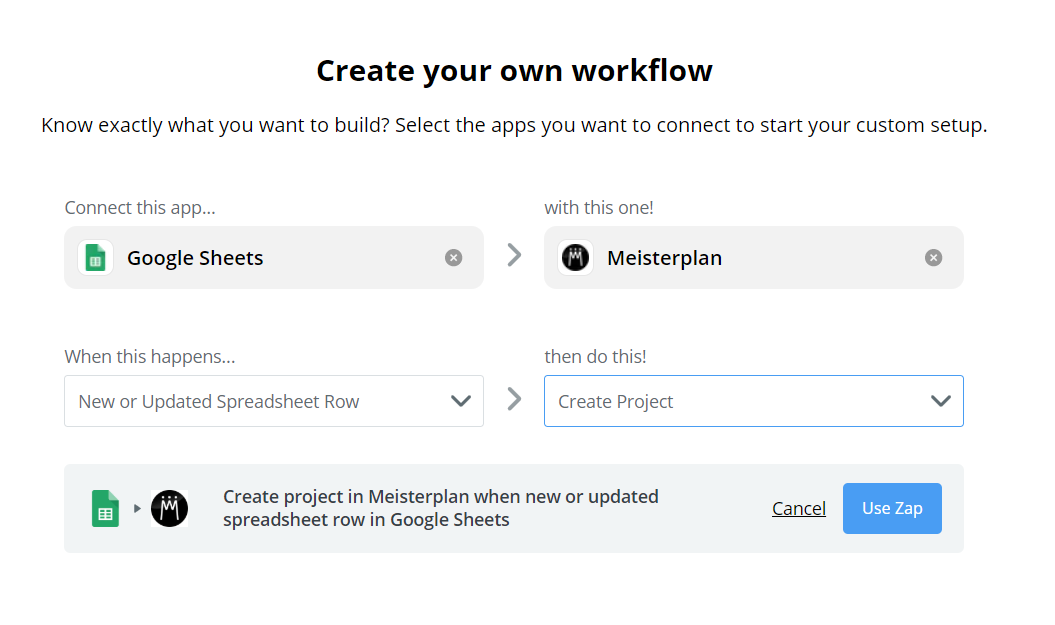
Create and Update Projects with Ease
Your teams use project management tools, but you need a strategic high-level view of every project in your portfolio. No problem! You can connect your Meisterplan system to your project management tool through Zapier. By doing so, you ensure that changes made by you and your project teams are automatically updated in Meisterplan or in your other tools. No more compiling status reports, digging through emails or guessing what your project teams are up to.
Simplify the Process of Bringing in New Projects
Organizing new project initiatives can be exhausting, but it doesn’t have to be. With Zapier, you can send all relevant information about new initiatives from other apps directly to your Meisterplan system.
You can decide which data fields should be included in each new project initiative and then that information is sent to a designated sub-portfolio for later evaluation.
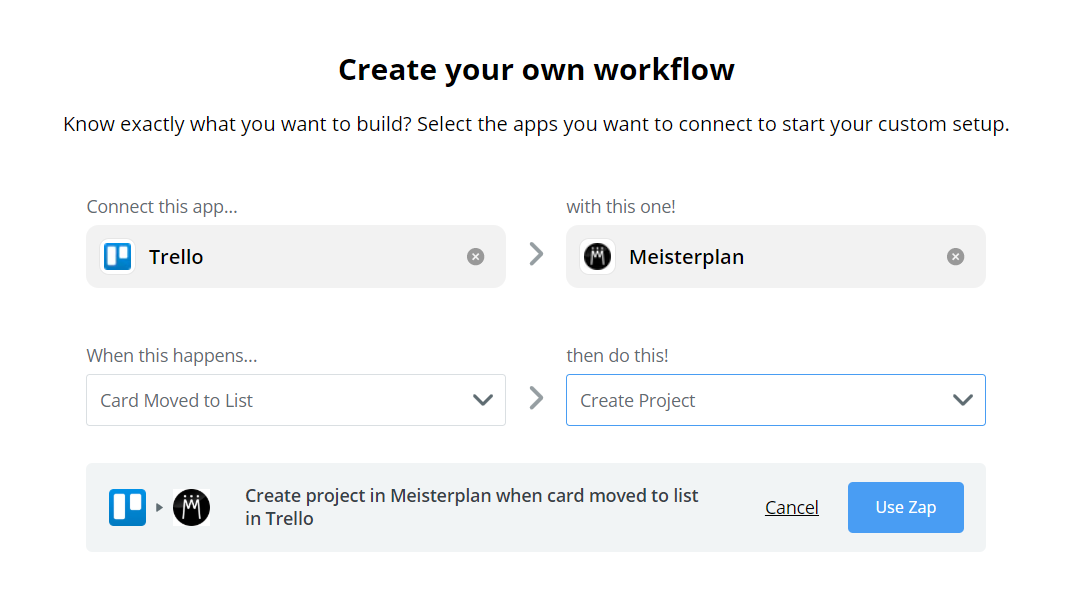
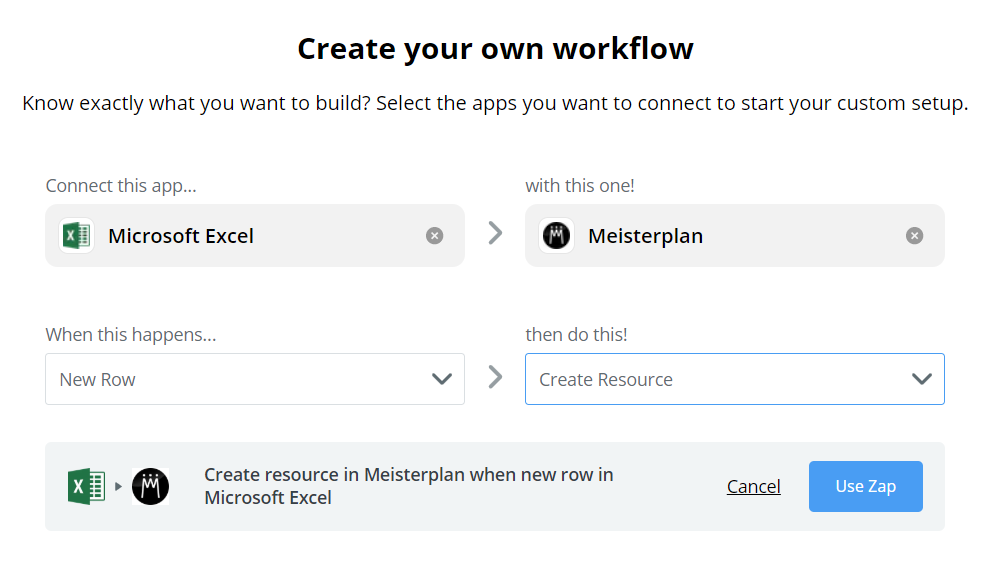
Painlessly Add and Update Data
Keep track of employees, their schedules and actual time worked by automatically adding and updating resource data through Zapier. You can also use Zapier to add and update Actuals data to compare project plans to actual project performance.
Collaborate across Tools
Meisterplan enables webhooks to be used with the Zapier connector. Using webhooks, you can trigger automatic actions and notifications in your external tools to automate workflows.
For example, you can automatically update projects in applications like Sharepoint when a change is made in Meisterplan, or notify project managers that a project has been approved.




