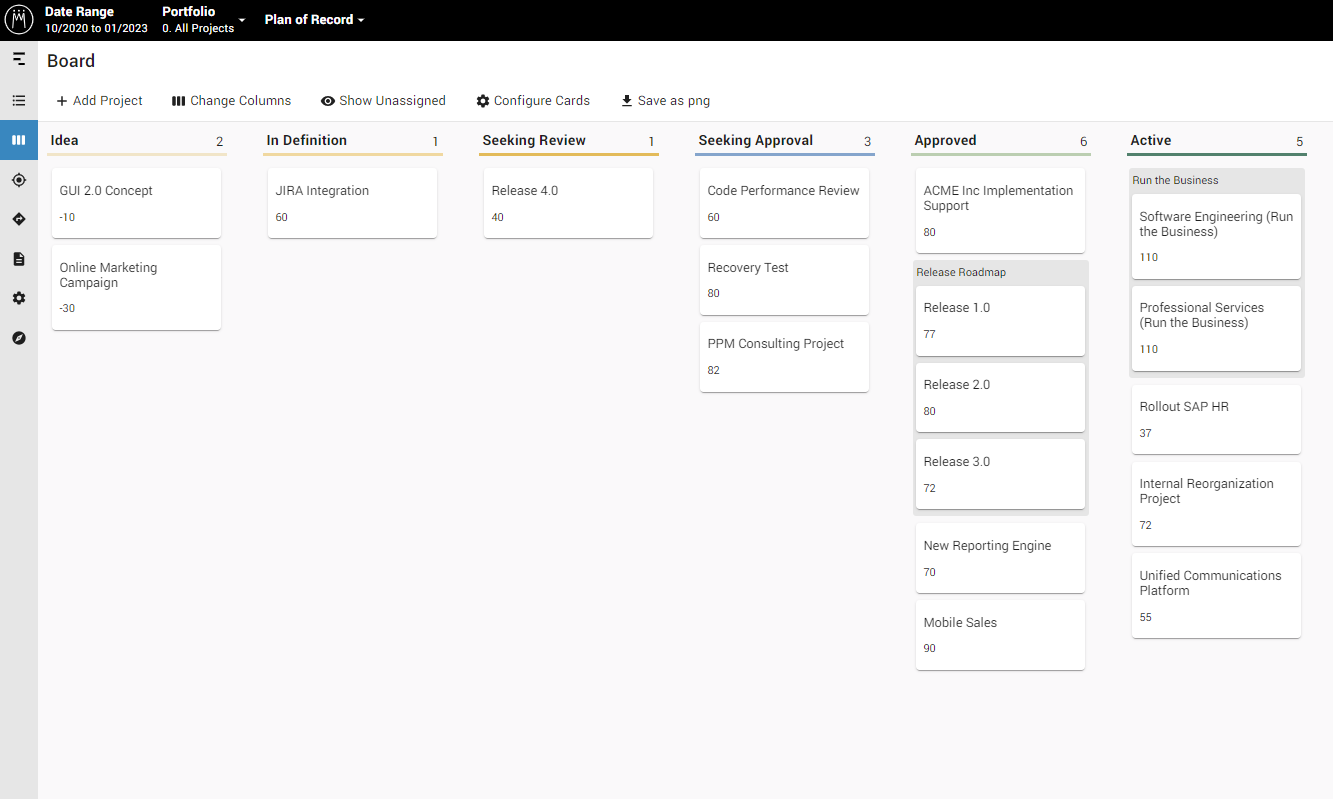Organizations rely on the transparency Meisterplan provides into projects and programs to make informed decisions about the state of their project portfolio. Meisterplan is excited to announce that this transparency is now available for new project initiatives. We have released a new Kanban-style Board view designed to help organizations better collect, develop and manage new project initiatives from the initial idea phase to the final approval. Users can customize the Board view to fit their organization and processes, sort and filter initiatives to get a clear view of the entire project portfolio and see how new initiatives would impact the portfolio as a whole.
Easily Collect and Develop New Project Ideas
Would you like to display the content of YouTube? Then please confirm this with one of the two buttons. Please note that data will be exchanged with a third-party provider.
More InformationCollecting and adding new project initiatives is easy with Meisterplan. New project ideas can quickly be added to a board. Using a specific board for new project ideas allows you to easily keep track of what phase each project idea is in. As you work with colleagues to further develop new project ideas, you can add more project details that are necessary for evaluation. Project details like required resources, strategy fit and budget can be added and edited as the initiative goes through different stages in the refinement process. You can tie these details to the criteria that make up your project scores to make it easy to determine if these ideas are worth further evaluation and approval. Once initiatives are ready for evaluation, you can also use the Board View’s Stage Gate configuration for the approval process.
Effectively Evaluate New Initiatives
Evaluating new project initiatives is not an easy task for any organization, but Meisterplan can make the process more objective and efficient. Instead of using your “gut-feeling” to evaluate initiatives, you can easily compare new initiatives with the Project Score feature. This is a customizable scoring criteria that measures how closely aligned a new project initiative is to your corporate goals. Adding a Project Score to each initiative allows organizations to understand exactly which initiatives will have the greatest impact and the tradeoffs of each new initiative. The project score can be displayed directly in each initiative’s project card on the board, which makes it easy to compare initiatives and ensure you are moving forward with the highest priority work.
Make Better Decisions Based on Strategy
Making good decisions on new project initiatives requires concentrating on the big picture of your organization. When you get bogged down by operational planning and other minute details, it’s difficult to make strategic decisions. The Board View allows decision-makers to consider new initiatives in the context of the entire project portfolio. This transparency ensures decisions are informed and decision-makers aren’t surprised later by the impact or effects of approved initiatives.
Better Initiatives, Better Outcomes
Organizations rely on a steady stream of new project initiatives to keep them moving forward. When you create efficient and effective processes for project intake, you produce better initiatives that are aligned to strategy. This in turn provides decision-makers with the information they need to make the strategic decisions that keep organizations competitive, help them seize new opportunities and overcome both internal and external obstacles to growth. If you’re not sure where to get started with a project intake process, you can use our Lean PPM™ framework to guide you through the steps of new project initiatives and manage your project portfolio as a whole. If you’re ready to see how the Board View can improve your current intake process, start a free 30-day trial and start collecting ideas.