Agile processes and fixed deadlines can easily conflict with each other. We have this same basic problem in our company. I wrote about that in the article “Product Management and Agile – Agile Misunderstood”. In terms of product management for Meisterplan, our software development is completely agile. There are other projects that are partly implemented using an agile approach and partly using a more traditional approach. Here, just like everywhere else, employees work on several projects.
It is important for all Meisterplanners to know the current status of all projects. Only by doing so can we coordinate and check whether we are achieving our goals. The tool itself gives great attention to communication. All information – what is planned, what is being implemented, and what has already been done – is in Jira. However, Jira is not a tool to provide visualization and transparency that is immediately understandable to everyone.
“Product Management for Meisterplan” Becomes “Product Management with Meisterplan”
We have tried PowerPoint, Excel, Confluence and Jira Portfolio. We were never really satisfied. It was neither elegant nor easy to show evolutionary themes on the timeline. And then to cover all the other topics/projects for the entire company… No, that did not work out.
The solution was found in-house. Meisterplan as a portfolio management tool offers precisely the views that are exciting and decisive for management, colleagues and the respective project team. The trick: all detailed data and information is available in Jira and other tools.
But how does it work together?
Implementation without Integration
Start with a blank Meisterplan instance, enter all of your colleagues and yourself as resources and users, add a field “Project Link” (type URL) in the settings, and you’re done with the basic configuration. Connectors? No, we don’t need them.
Everything that lands in Meisterplan is the framework and status data on the topics. An example using Jira: I create the project “New 2018 UI.” The start date is the beginning of the first sprint and the end date is the expected release date according to the product owner. The product owner is the project manager. The status is “In progress” and the notes have two sentences regarding the current status.
All that is missing is the “connection” to Jira: The product owner has put together a release in Jira, which contains all issues for the new 2018 UI. I can address this directly via a link, and I enter this exact link in Meisterplan in the field “Project Link.”
That’s it. Now I have this setup for all projects that are in conception and development. In addition to a Jira release link, Epic links or Confluence links were also included in the project, depending on where the project plan was edited.
Even for non-developers who use other tools, this worked out wonderfully. No matter if it was Trello, a PowerPoint in Office365, or a project in our CRM system CAS genesisWorld, there was always an online link that we could use. It was just as easy in Meisterplan because there were only a few fields that need to be maintained: the start date, end date, status, project manager, project link, and, if necessary, the notes and milestones. After two days, I had all the subjects built in Meisterplan.
A Little PPM for Everyone
In the last two years, we have spent a lot of time developing the Lean PPM method and examining all roles involved in the process. Now it is clear that for us, Jira is the right tool for the project manager (or product owner) at the project level. And, Meisterplan is the right tool at the portfolio level to offer visualization of when we started with a topic, what the current stand is, and when it will be completed according to current information on the scope and capacity of the employees.
To manage a product, I have a variety of topics (not just development) that have to be planned one after the other and in parallel to each other. There are also start dates, end dates and priority changes. As an example, let’s say we have a marketing topic that is dependent on a release. I can classify and show how the planning must change if the release date changes.
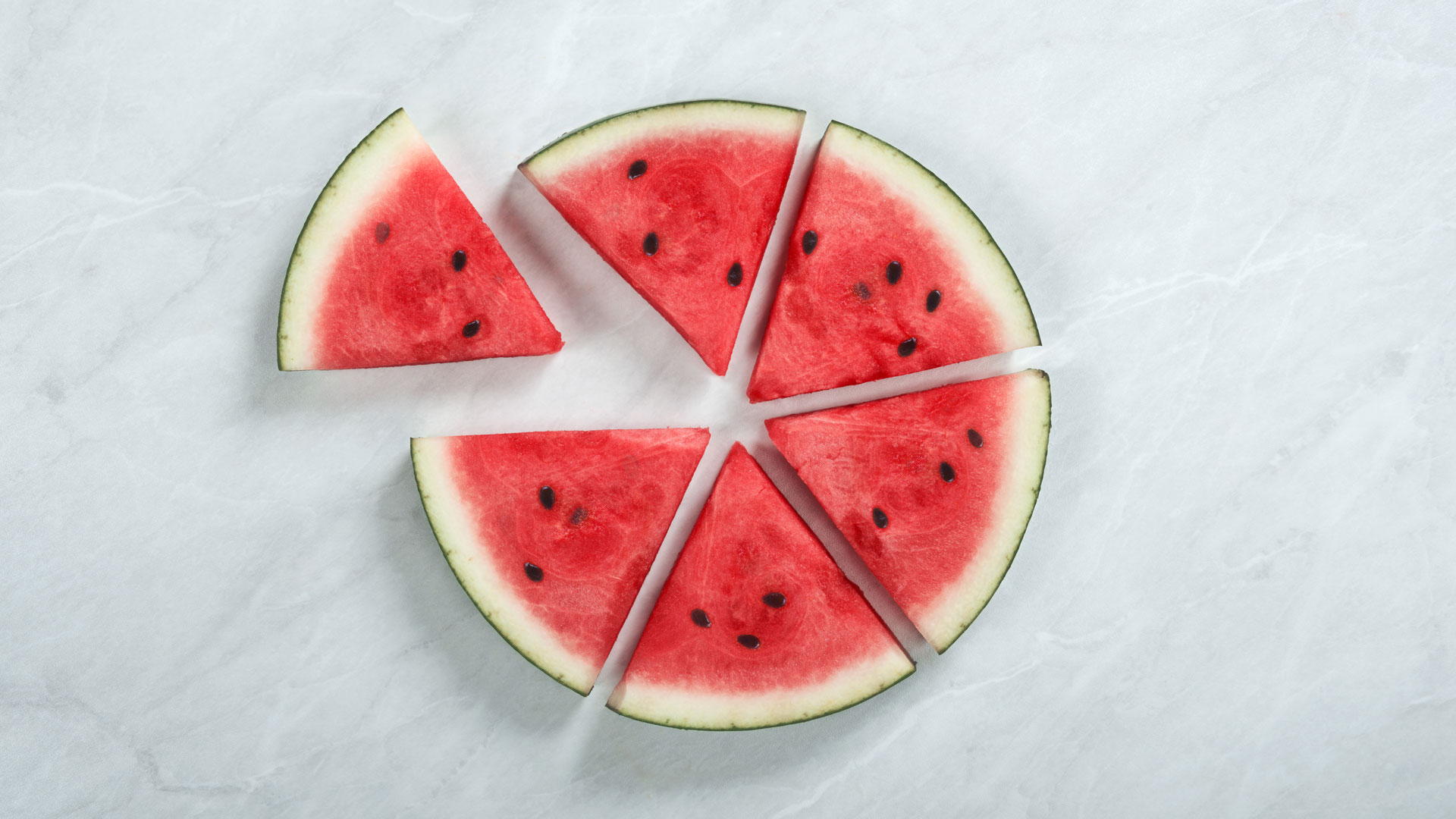
We have divided the number of projects across Meisterplan into smaller sub-portfolios. For each of these sub-portfolios, there is a separate team of Meisterplanners responsible for the implementation of current projects and for planning future projects. Therefore, it is not just top down PPM. Everyone contributes to the planning. As a result, the ideas and suggestions of the teams, along with the requirements and wishes of the stakeholders, become a feasible plan, that everyone stands behind and identifies with.
Meisterplan offers everything I need for a transparent decision-making process. It helps me keep track of the strategy’s achievements, and immediately offers a clear and understandable visualization. Our entire team, not just product management and senior management, benefits from Meisterplan.
Read Next

Data Quality: The Achilles Heel of Project Portfolio Management



