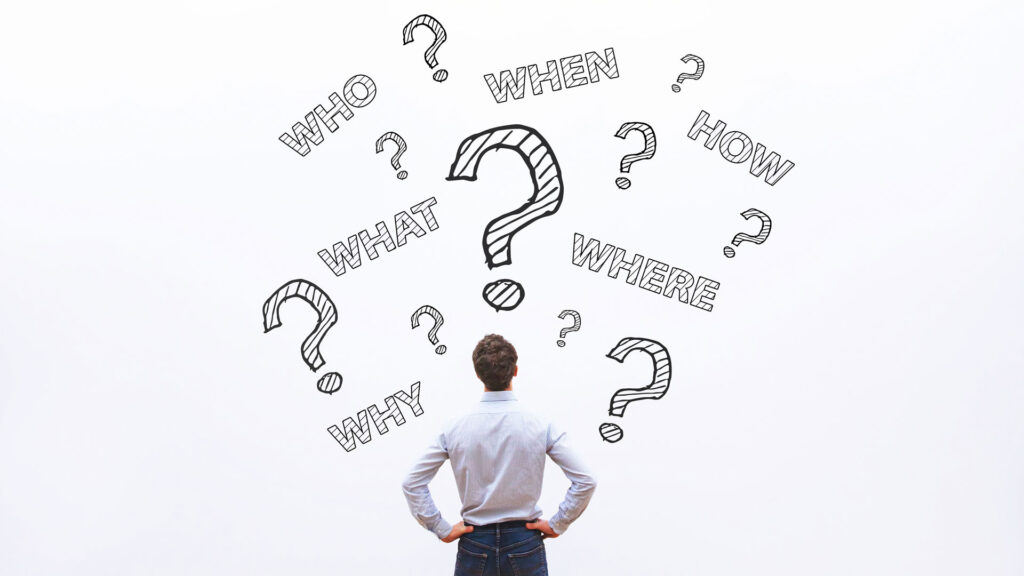And What Are Their Responsibilities in Meisterplan
We are constantly striving to improve Meisterplan, and to accomplish this we are very serious about evaluating the feedback we receive from our Meisterplan customers.
For many of them, user rights has always been a very sensitive topic. Project data has been changed by accident, projects were deleted or allocations were edited by someone who should not be allowed to. So we set out to significantly expand the functions around user rights in Meisterplan.
In addition to the assigned access levels, you can now specify which actions each user can or cannot perform in Meisterplan. This helps you to distribute tasks to your project managers or resource managers without having to worry about unwanted changes made to the plan. If in doubt, more restrictive rights should be applied. You can always make individual changes as needed.
You can find more information about these settings and configuration options in our Help Center.
In this blog post, we will show you how to structure the typical roles and responsibilities in Lean PPM, which access levels each role should have and which actions they should perform in Meisterplan. Of course, which roles you use and how they are designed in your company may be different than what we describe here. If you need help with your setup, please contact us.
Typical PPM Roles
The Initiator
The initiator is typically part of management, the key account manager or a professional expert. They initiate projects and develop the Project Briefing Initiative to present to the Pipeline Review Committee.
In Meisterplan, the initiator creates new projects, changes the stage gate and completes the fields. He also adds new projects to the timeline and makes estimates on time and capacity needed by roles. He also moves the project above the Cut-Off line in order to determine the best timing for the project.
Access Level:
User
Portfolio Access Rights:
Pipeline: New
Editing Rights:
- Edit Plan of Record
- Change project rank
- Change, add and delete allocations
- Change project schedule
- Add projects and programs
The Portfolio Coordinator
A typical role for the portfolio coordinator in the organization would be the head of the PMO, a PMO team member, a business unit manager, a program manager, or the IT coordinator. The portfolio coordinator may be responsible for the company-wide project portfolio or for just one sub-portfolio. He works with other roles throughout the process and translates the strategy into prioritization criteria. He also supports the initiator during the idea phase and makes portfolio suggestions.
In Meisterplan, the portfolio coordinator creates portfolios and new projects and deletes projects as needed. He also creates and modifies reports and manages the Gantt chart including scheduling projects. He reviews staffing and changes the rank of a project if necessary.
Access Level:
Data Manager
Portfolio Access Rights:
Pipeline: New
Pipeline: Review
Planning: Active + Approved + Seeking Approval + On Hold
Additional specific portfolios
Editing Rights:
- Edit Plan of Record
- Change project rank
- Sort list by project score
- Sort project list by project score
- Change, add and delete allocations
- Change project schedule
- Auto-schedule multiple projects
- Add projects and programs
- Delete projects and programs
Pipeline Review Committee Member
The Pipeline Review Committee is typically made up of department heads and/or technical experts and is responsible for reviewing, evaluating and prioritizing the initiatives.
In Meisterplan, a Pipeline Review Committee member changes the stage gate or the rank of a project. They make notes, edits field values, sort projects by rank, and prepare reports.
Access Level:
User
Portfolio Access Rights:
Pipeline: Review
Editing Rights
- Edit Plan of Record
- Change project rank
- Sort project list by project score
- Change, add and delete allocations
- Change project schedule
- Auto-schedule multiple projects
Portfolio Board Member
The Portfolio Board usually consists of senior management and is responsible for communicating and implementing strategy. It controls and makes important decisions regarding issues in the active project portfolio. The board also makes decisions on the future project portfolio and sets budgets.
A Portfolio Board member participates in the board meeting, hears the PMO’s analysis of the current situation and communicates requirements and decisions to the PMO.
Access Level:
Read-Only Access
Portfolio Access Rights:
Planning: Active + Approved + Seeking Approval + On Hold (using filter for Active and Seeking Approval)
Additional specific portfolios
Editing Rights:
None
Project Manager
This is usually a trained project manager. They report on the project status, announce resource requirements and escalate project issues. They also present the project to the decision-makers.
In the Lean PPM process, the project manager provides only the necessary information. He fills the notes field with capacity and time demands and, if necessary, changes the status of the projects.
Access Level:
User
Portfolio Access Rights:
PM’s specific portfolio
Editing Rights:
- Edit Plan of Record
Resource Manager
This person is often the team leader. They ensure the correct allocation of resources to the relevant roles and skills. The resource manager assigns resources to projects and solves operational resource management issues.
They staff their own resources on projects and manages the absences of their resources.
Access Level:
User
Portfolio Access Rights:
Planning: Active + Approved + Seeking Approval + On Hold
RM’s specific portfolio
Editing Rights:
- Edit Plan of Record
- Use resource pool and edit absences
- Change, add and delete allocations
Project Team Member
The project team member works on the projects that have been assigned to him and retrieves information in Meisterplan regarding his own projects and assignments.
Access Level:
Read-Only Access
Portfolio Access Rights:
Specific portfolio with their active projects
Editing Rights:
None
Steering Committee Member
The Steering Committee is usually made up of division managers and/or senior management. They are responsible for the implementation of strategy through individual projects and exercise control overactive projects. The steering committee makes decisions when there are issues in the active project and solves the challenges in project management.
If the Steering Committee member is allowed to make portfolio changes, they reschedule active projects, fill the notes field, or change staffing assignments in Meisterplan.
Access Level:
User
Portfolio Access Rights:
Planning: Active + Approved + Seeking Approval + On Hold
Specific portfolio for their business unit(s)
Portfolio for critical projects
Editing Rights:
- Edit Plan of Record
- Change, add and delete allocations
- Change project schedule
HR Department
The HR Department maintains the resource records including hire and termination dates, departmental allocations, work schedules and holidays.
The HR department manages the resource pool in Meisterplan.
Access Level:
User
Portfolio Access Rights:
Portfolios shared with all users
Editing Rights:
- Use resource pool and edit absences
Strategy Manager
The strategy manager, together with the portfolio coordinator, translates the strategy into prioritization criteria during the strategy workshop.
They often have no active role in Meisterplan, but define the decision criteria in terms of project and business goals. These are then usually implemented in Meisterplan by the administrator or the PMO.
Access Level:
Read-Only Access
Portfolio Access Rights:
Portfolios shared with all users
Editing Rights:
None
Administrator
The administrator does not have any role in the PPM process, but assumes the role of an operator in Meisterplan. Often, this is the product owner, the process owner or the PMO.
In Meisterplan, the administrator manages users, portfolios, scenarios, reports and the import and export of data. He also configures Meisterplan, for example, adding new fields and phases.
Access Level:
Administrator
Portfolio Access Rights:
All portfolios
Editing Rights:
None
If you would like to know how to configure portfolio access rights and editing rights in Meisterplan, you can find more information in the Set User Rights article in our Help Center.
You can also check out our free templates on the most important aspects of project portfolio management including roles, meetings and processes.
Read Next