One of the biggest challenges organizations face is keeping open lines of communication when everyone is using dozens of different tools – email, spreadsheets, project management apps, etc. Information gets lost in between the cracks or people spend hours doing duplicate work inputting data into multiple places. To address this challenge, Meisterplan is excited to announce a new integration with Zapier. This integration will allow Meisterplan users to connect even more applications to their Meisterplan system, saving them time and effort, while improving communication throughout their organization.
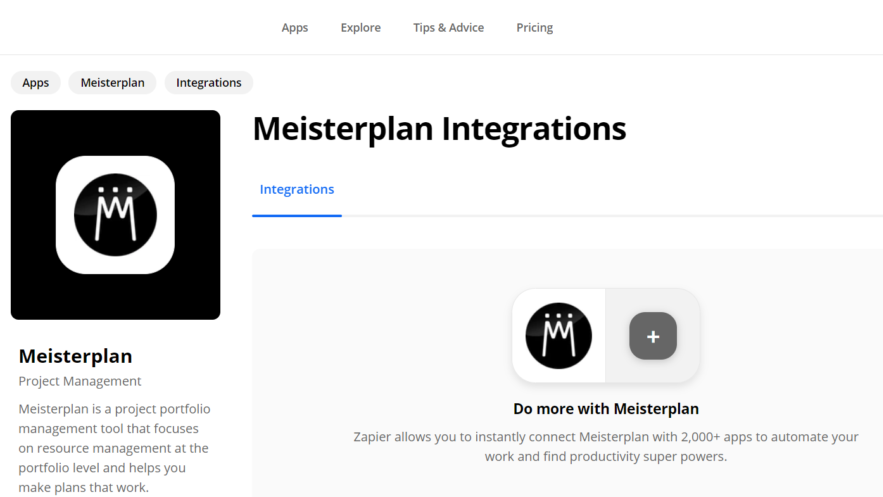
What Is Zapier?
Zapier is an automation tool that connects thousands of different online apps. Our customers will love Zapier because it doesn’t require developers to set up. Users of any skill level can create integrations via Zapier in just a few minutes. Users can customize exactly what types of information they want shared between tools which eliminates the need for regular housekeeping tasks. While users can set up any configurations they want, we’ve pre-configured connections with some of the most popular apps to speed up the process. These pre-configured connections can get you up and running in minutes and once it’s set up, you can put your feet up and let Zapier do the work.
Some of the most popular apps users integrate with Zapier include:
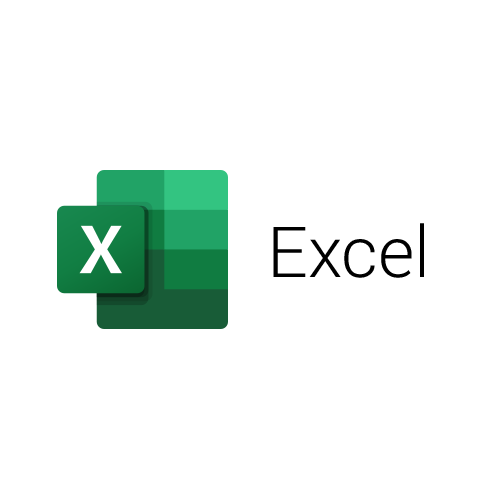


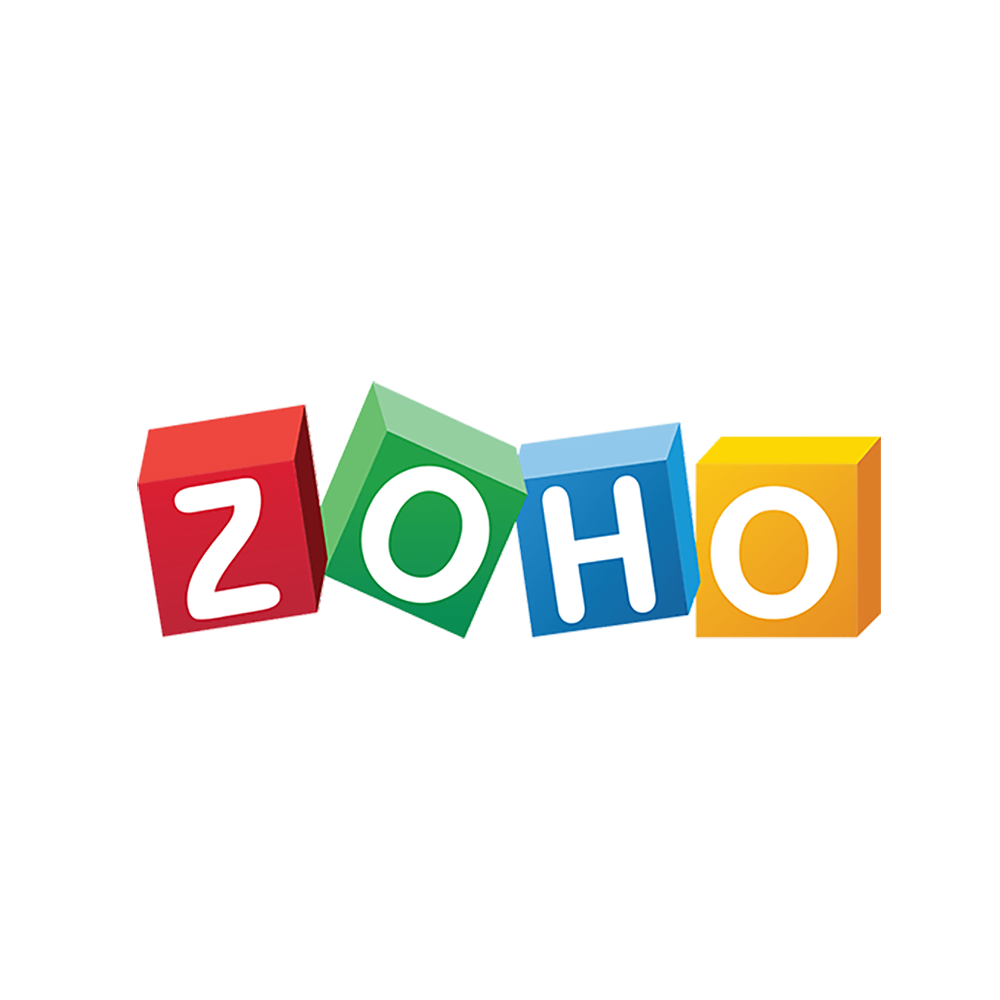
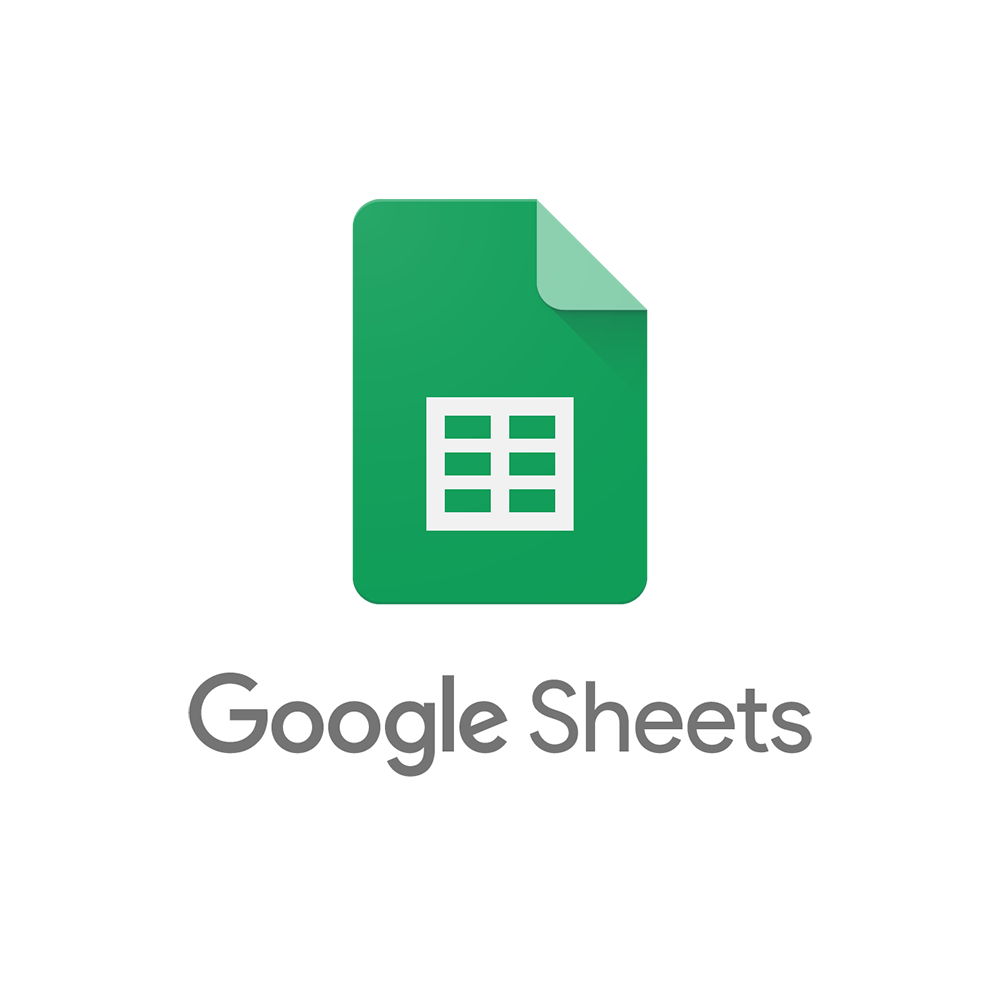



Using Zapier with Meisterplan
Whether you use our pre-configured connections or create one of your own, you can put a stop to doing double work and falling victim to siloed communication. We’ve developed automated tasks with Zapier that allow you to:
- Create a new project
- Update an existing project
- Create a new resource
- Update an existing resource
- Update resource absences
- Collect new project initiatives or ideas
If your project teams use a project management tool like Trello, Zoho or Asana to track projects, you can use Zapier to automatically add new projects to your Meisterplan system to more easily manage projects and new initiatives. Users only need to create an automated process (called a “Zap”) that consists of a “Trigger” and a resulting action.
For Trello users, the “Zap” would contain project data like the project name, estimated completion date and project manager and the “Trigger” would be adding a new project card to a specified list. The resulting action is the project data is captured and imported in Meisterplan. You can customize exactly what project data fields you want imported from Trello which saves you the time of having to manually enter any project data.
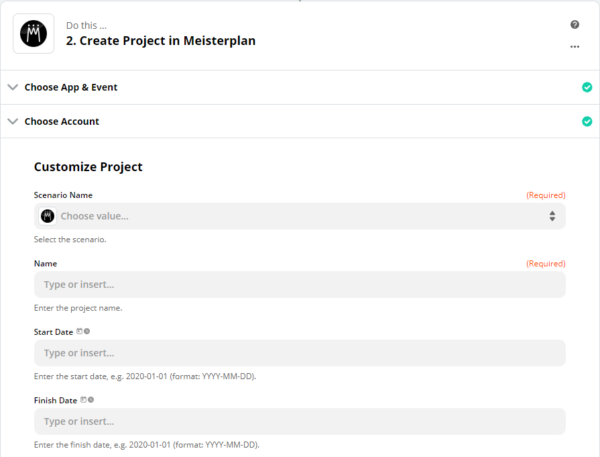
Get Started with Zapier
If you’d like to know more about using Zapier with Meisterplan, visit our help center for more information. If you’d like to talk to one of our Meisterplan experts or request additional pre-configurations, contact us today.
Read Next

Meet Us at the PMO IMPACT Summit | September 18 – 22, 2023



