The Dedicated Solution for Managing Experts of Different Disciplines across Projects
Poor resource planning can cause unnecessary delays in capital projects.
Ensure you have the right people with the right skills exactly when you need them so that you can deliver on time.
Meisterplan is the dedicated solution for managing experts of multiple disciplines across projects.
It complements project scheduling by incorporating the resource perspective into the planning process.
Manage Resource Utilization
Create Reliable Schedules
Commit to On-Time Delivery
Make Informed Decisions
Manage Resource Utilization
Know Exactly Who Is Available
Maintain resource schedules in a designated view that’s quicker and easier to use than Excel.
- Capture and communicate the amount of time spent on tasks and work packages.
- Identify conflicts and bottlenecks before they happen and adjust allocations to solve them.
- Notify stakeholders and team members about project changes so everyone stays on the same page.
Handle Personnel Information
Import employee data from your HR software, or enter it directly into Meisterplan.
- Quickly the capture skills, departments, costs and working hours of all resources.
- Use calendars from multiple countries to account for different working hours and holidays.
- Enter individual absences such as sick days, planned vacations and business trips.
Create Reliable Schedules
Make High-Level Plans
Consider resource availabilities and dependencies across all teams as part of your planning.
- Visualize all your projects with an interactive view of your entire portfolio.
- Quickly see when resources are overbooked.
- Simulate “what-if” scenarios to test the impact of changes.
Collaborate on Staffing Requests
Use Meisterplan to make confident staffing decisions and know who to commit to which project.
- Leverage the Team Planner view for a visual overview at the right level of granularity.
- Communicate with project managers about their resource needs to find the best people for the job.
- Consider the real availability of employees, including run-the-business commitments and absences.
Commit to On-Time Delivery
Analyze Resource Data
Visualize your portfolio data with custom pivot reports to set realistic expectations on project delivery.
- Get insight on how much capacity is going to which projects.
- Analyze trends across your organization to hire based on demonstrated need.
- See allocation costs and determine if you will stay within budget.
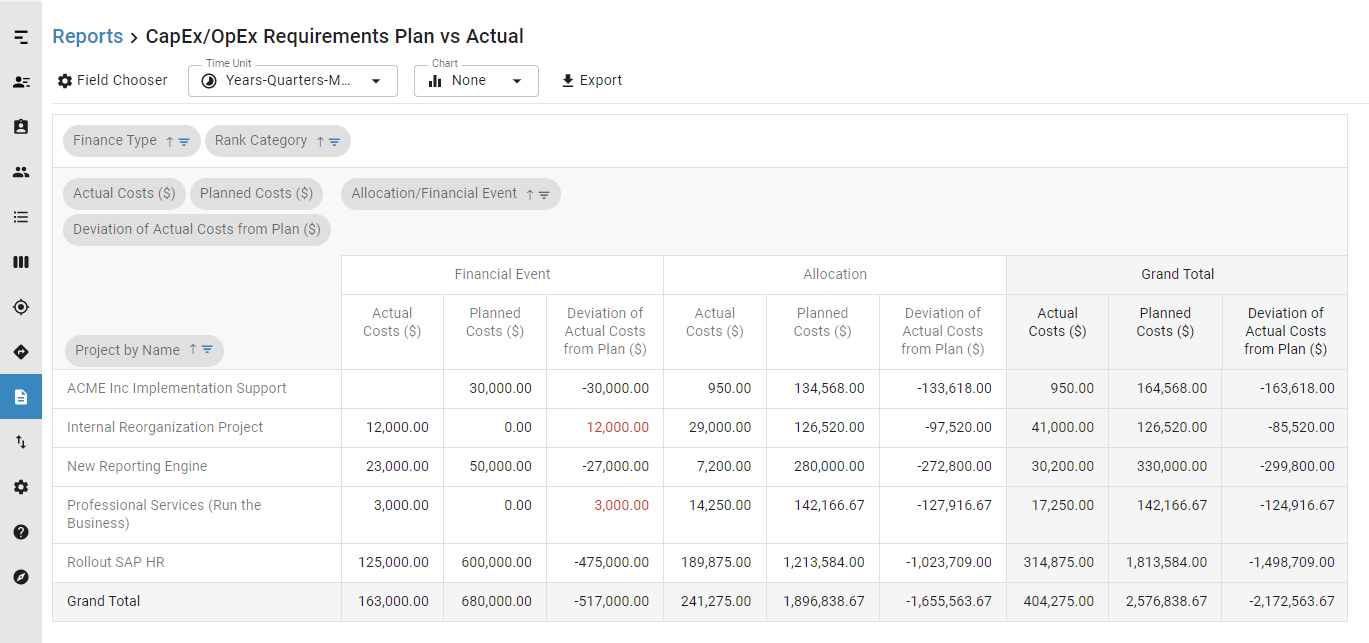
Monitor Portfolio Budgets
Keep an eye on the financial status of your whole project portfolio.
- Prepare financial data in a convenient report and compare planned and actual costs.
- Review the progress of your projects and determine if they will stay within budget.
- Learn from past data to continuously improve your plans.
Make Informed Decisions
Keep Everyone Connected
Get current and reliable data while all teams continue working with the tools they prefer.
- Import and integrate the necessary data from other tools such as Primavera P6 and SAP.
- Further analyze your data by connecting the BI tools that you already use.
- Ensure that all information in Meisterplan is accurate and communicated transparently using features like the Change Log and Allocation Comments.
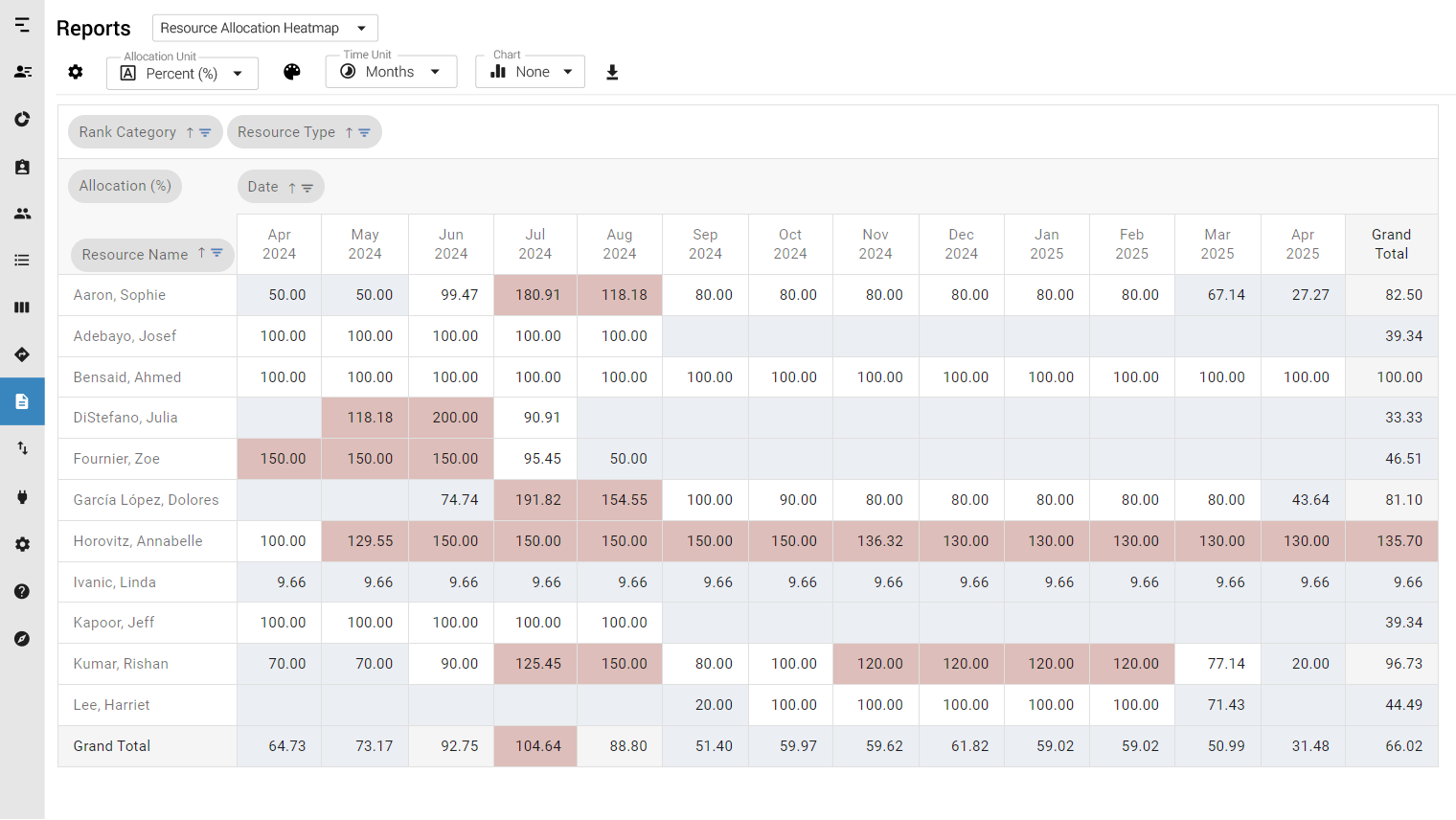
Easily Spot Allocation Issues
See which resources are under or overallocated in a straightforward report.
- Know which teams are overloaded and which ones still have free capacity.
- Identify the critical roles that are causing bottlenecks.
- Drill down by department or role for a more detailed understanding.
Communicate Your Company Roadmap
Engage all stakeholders with a clear visual representation of your organization’s roadmap, including inter-project dependencies.
- Clearly demonstrate which milestones in which projects have an effect on other efforts.
- Group the Roadmap to display your portfolio according to business goal, department, project manager or any other integral field.
- Download a ready-to-use picture to quickly communicate to other stakeholders.
Ready for the next step?
Take a trial today. Try Meisterplan for free for 30 days with your own data and full product functionality.