Team Planner
Ensure the right employees are assigned to the right work without being overbooked
- View resource availability and utilization in real time to realistically allocate resources
- Identify and escalate resource over-allocations even before they occur
- Resolve conflicts by adjusting allocations to replace resources or stretch efforts
Easy Allocations
Allocate to the level you need when you need it
- Plan with roles, teams or resources depending on the desired planning level
- Allocate by full-time equivalent (FTE), days or hourly based on what fits your needs
- Customizable allocation view options include a weekly, monthly or quarterly basis using the Grid or Compact mode
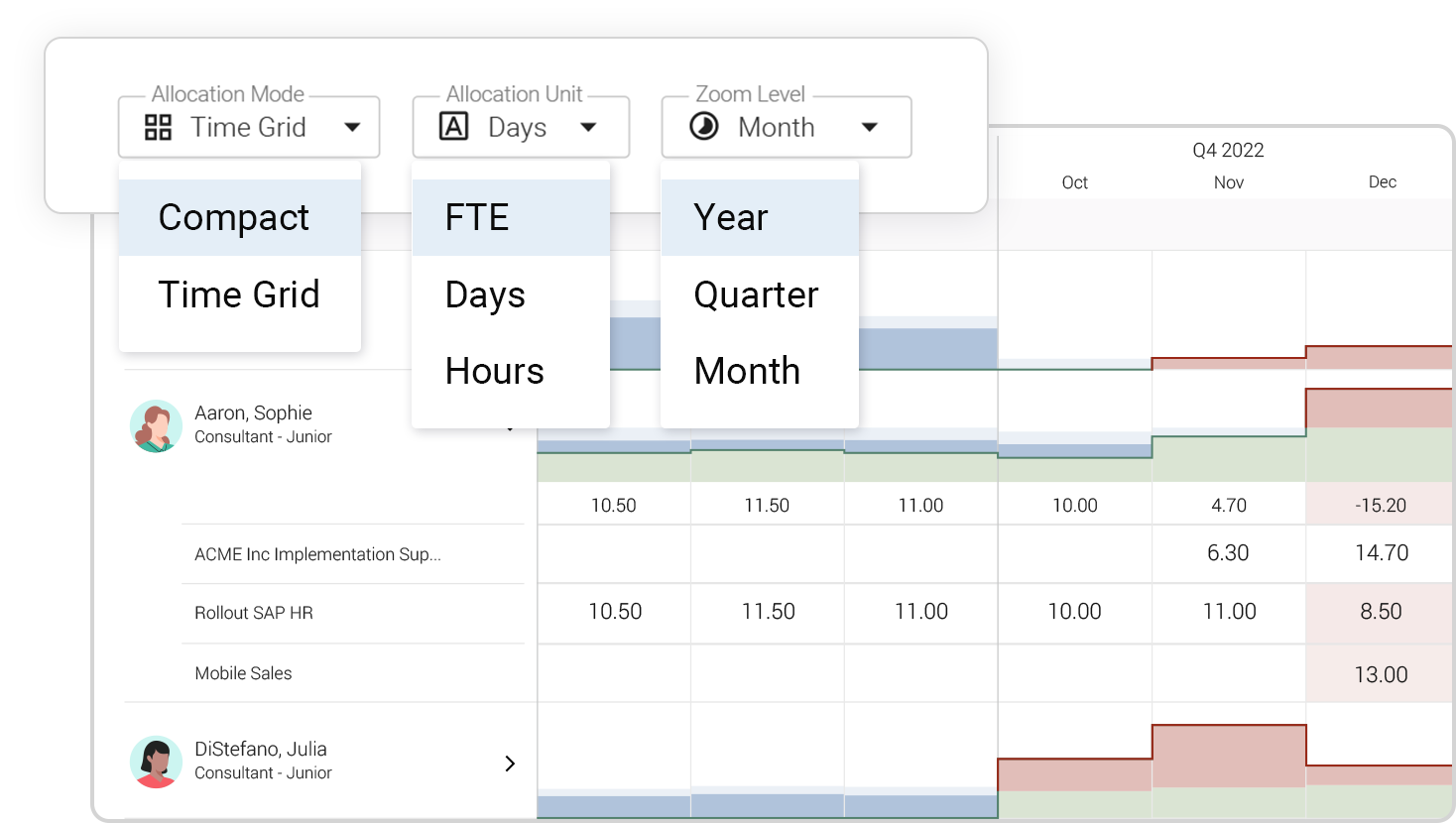
Do What Excel Never Could
Allocate in Phases (Beta)
Set the allocations for your resources, teams, and roles based on your project’s phases
- Keep project phases and allocations automatically aligned
- Quickly shift all allocations in a project phase if budget or time constraints change
- Compare actual time worked to allocations by phase
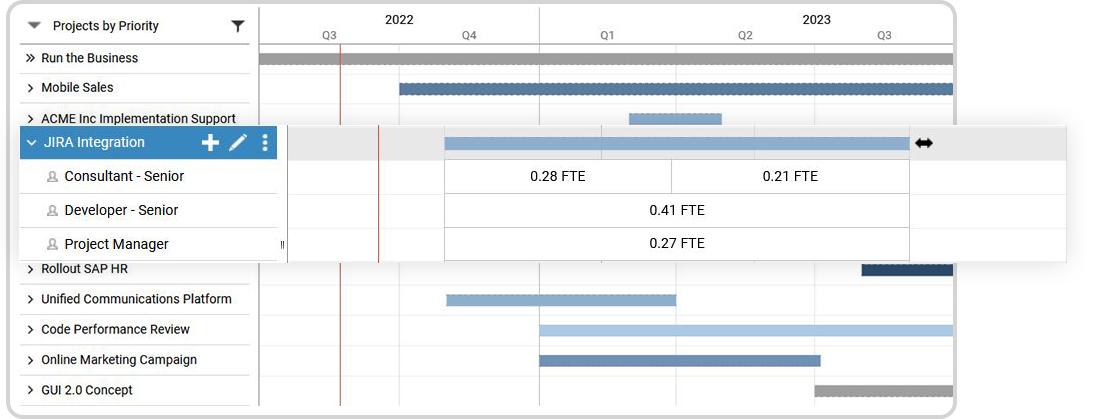
Role-Based Planning
Use roles as a placeholder for individual employees
- Estimate and adjust effort needed for new demands based on roles
- Allocate capacity to roles for planning purposes
- Reserve role capacity across departments for cross-functional projects
Agile Teams
Staff entire teams on projects, not just individual team members.
- Add resources to one or more teams
- Assign teams to work on upcoming projects
- Combine Agile work with traditional projects if needed
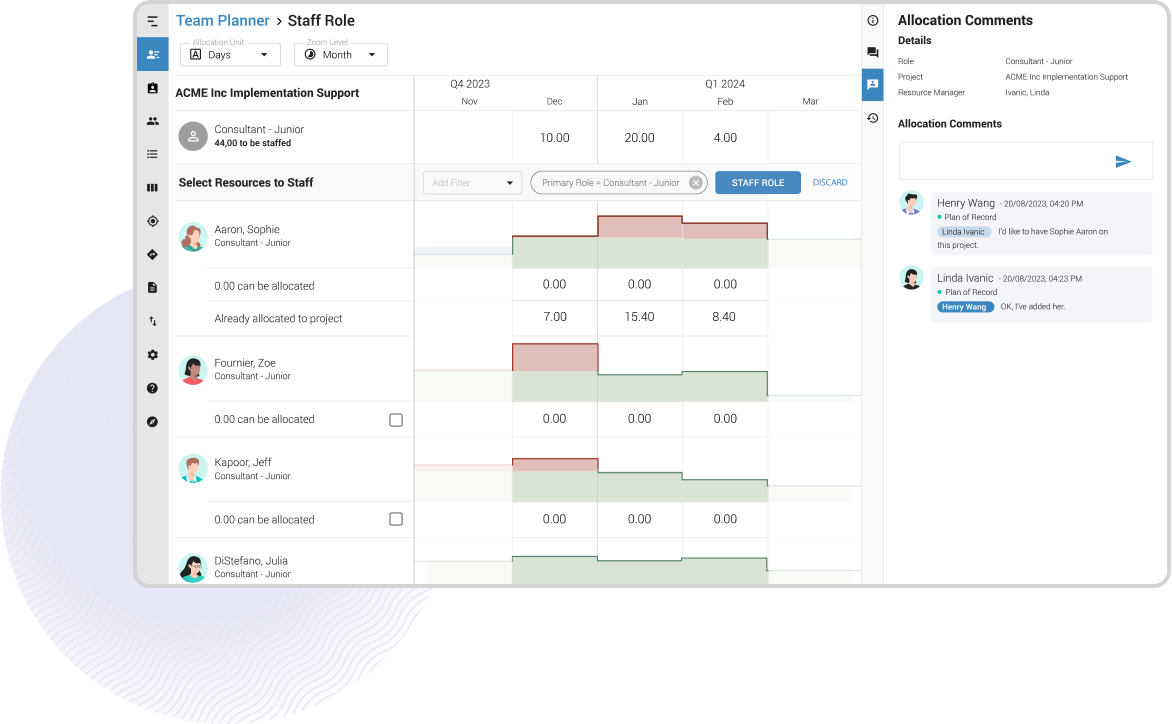
Staff Roles
Choose the teams or resources that are the best fit for each project role
- Choose the best fit based on role, skills, and availability
- Use Allocation Comments to discuss and request specific people to staff on a project
- Maximize resource utilization by matching the most qualified and available employees to the most important projects
Capacity Reports
See at a glance which employees and teams are overloaded and who still has free capacity.
- Get a resource-centric view of your projects to understand how much remaining capacity is available
- Quickly identify allocation issues using the allocation heat map
- Leverage pivot reports for custom resource analyses on the spot
Time Tracking
Track actual time worked to make sure your data is accurate.
- Allow employees to track their own time in the My Schedule view
- Enter your project's actual time worked as a project manager in the Project Details
- Benefit from better reports and make realistic plans with true data from time tracking
Plans vs. Actuals
Compare planned allocations and actual time worked to understand how your plan compares to reality.
- Immediately determine when the actual time worked is deviating from the planned effort
- Estimate in advance the total effort needed to complete a project
- Continuously improve the accuracy of your resource planning
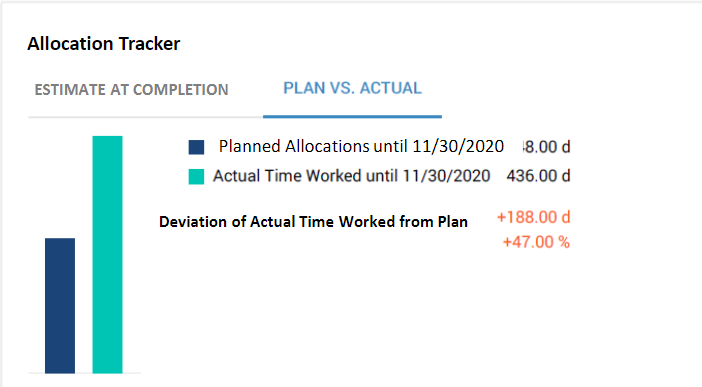
Resource Scenario Planning
Test options to resolve resource bottlenecks
- Instantly see and test alternatives for employees who are overbooked or projects that need more capacity
- Simulate ways to maximize your resource utilization
- Use scenarios to reliably plan and communicate on-time delivery, without overbooking resources
Resource Data
See and edit information on employees and their availabilities
- Import employee data directly from your HR software
- Capture capabilities, departments, costs and billing rates as well as working hours of internal and external resources
- Enter individual absences such as vacation, sick time and business trips

