
Access Just the Right Data for Portfolio Decisions
Your project teams already manage their work and collaborate using their favorite tools such as Smartsheet or Microsoft Project. You can connect those tools to Meisterplan through Microsoft Power Automate, a service that allows the creation of automated workflows between different tools.
With Power Automate, you can easily get the data you need into Meisterplan, or transfer changes from Meisterplan into external tools without having to duplicate data maintenance. You can then edit this data and notify stakeholders of changes in order to be sure that you make informed portfolio decisions.
Some of the Most Popular Power Automate Integrations Include:
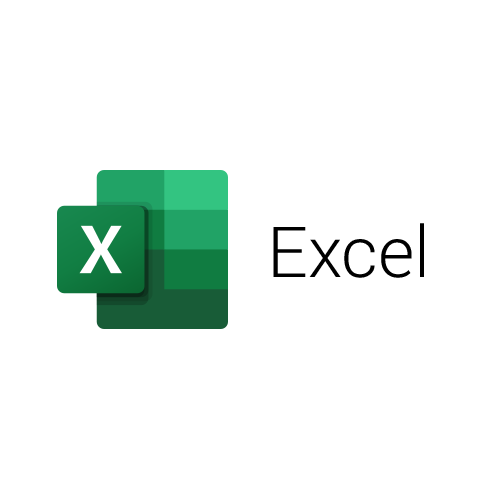








Easily Create and Decide on New Projects
Simplify your demand management by connecting new projects and initiatives through Meisterplan’s Power Automate Connector. Next, use Meisterplan to evaluate and prioritize those demands against other new or active projects.
- Support project intake by directly connecting new project initiatives from tools like Microsoft Sharepoint
- Include exactly the data you need for portfolio and resource management
- Use Meisterplan to ensure your portfolio focuses on the highest priorities
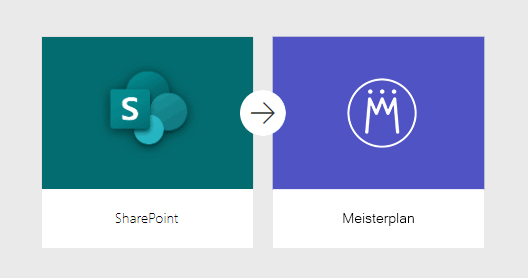
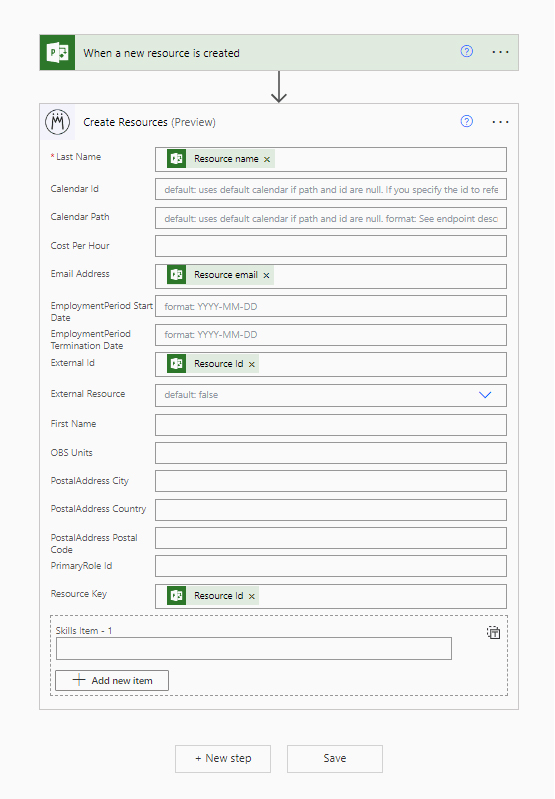
Quickly Update Project and Resource Data
To make good decisions and ensure you have the capacity to meet commitments, you need a strategic, high-level view of your projects. Your teams can continue to use their project management tools, while you simply sync the data you need in Meisterplan with the Power Automate connector.
- Update project data including financial data and milestones
- Keep your resource planning data up to date by syncing roles, resources, resource managers and allocations
- Include absences and role capacity in your updates
Collaborate across Tools
Improve cross-tool collaboration and communication by triggering automatic notifications and actions in your external tools.
- Notify all stakeholders of changes to a project
- Automatically update project data in your project management tools when you implement a change in your Meisterplan
- Set up custom workflows, like automatically adding new project members to the correct MS Teams Channel




