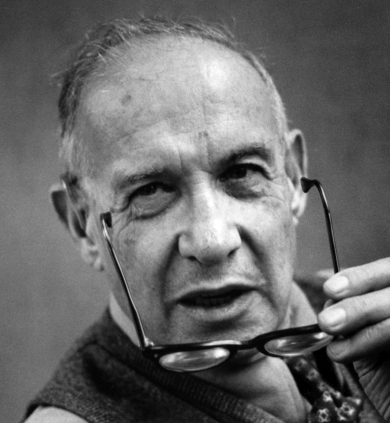Keep Connected Seamlessly with Meisterplan and Teams
Microsoft Teams is a business communication platform that allows people within an organization to effectively speak and collaborate with one another. With the Meisterplan app on Teams, you can also keep up to date with your projects without interrupting your workflow. Simply view the latest changes to your Meisterplan projects right in Teams.
Be the First to Know about Project Changes
- Instantly get notified in Teams about updates to projects in Meisterplan that you manage.
- Get notifications in Teams when project or allocation comments are added to projects, roles or resources that you manage.
- Receive Teams messages when anybody mentions you in a comment in Meisterplan.
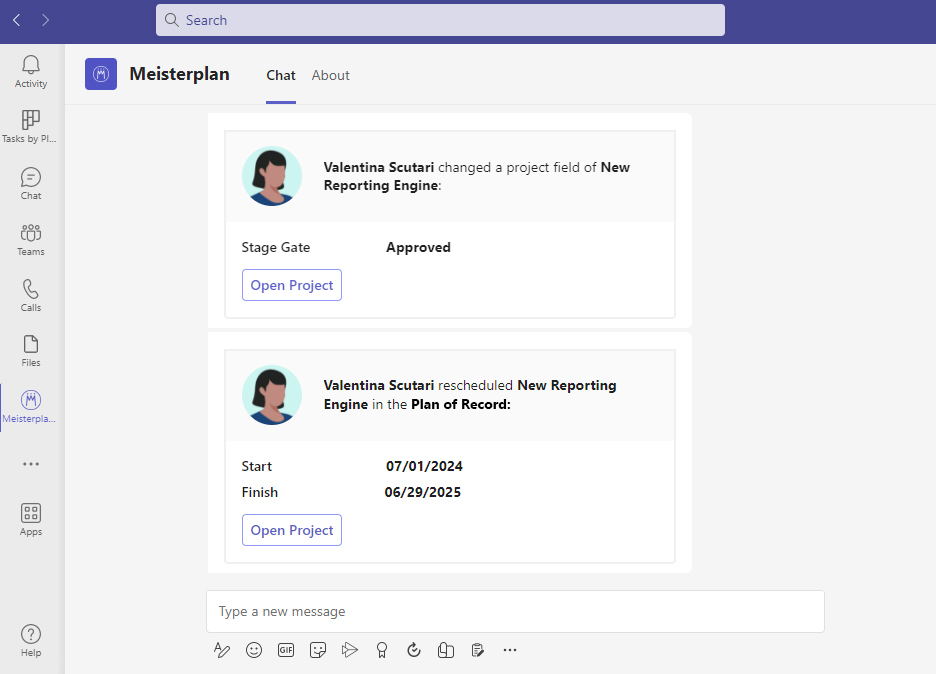
How to Use Teams with Meisterplan
- Find and select Meisterplan from the Teams app store.
- Set up your account directly in the chat with the help of our chatbot.
- Receive further assistance with designated commands such as "help."