
Get Everyone on the Same Page with Our Integration Possibilities for Microsoft Planner Premium
Microsoft Planner is a cloud-based tool that helps you to efficiently manage your projects, tasks and teams. Using our Microsoft Power Automate templates or native Task API, you can painlessly transfer data stored in Planner Premium directly into Meisterplan to get a greater view of your entire portfolio.
Easily Keep Your Data Cohesive
Use our Power Automate templates to automatically update your Meisterplan projects based on data from Planner Premium.
- Instantly bring up to 5,000 active projects from Planner Premium to Meisterplan.
- Synchronize assigned Project Manager roles from Planner Premium with the corresponding projects in Meisterplan.
- Eliminate additional work by automatically syncing data from Planner Premium to Meisterplan when a project is created, updated or deleted.
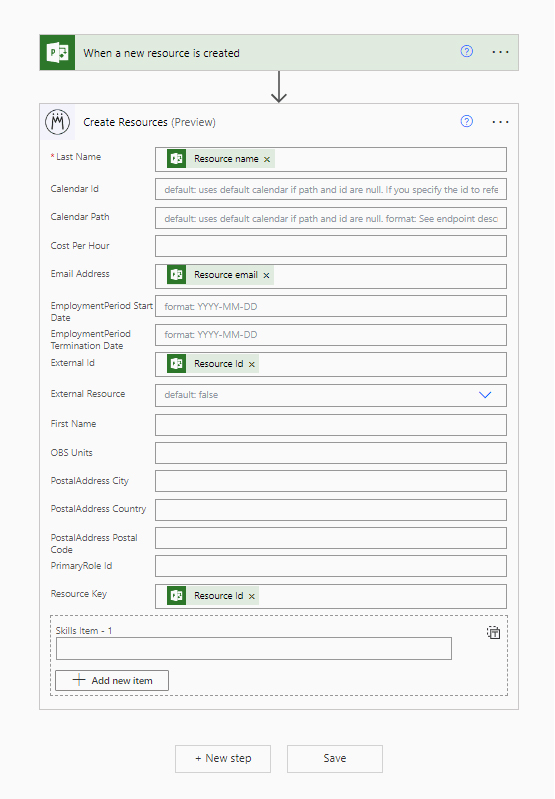
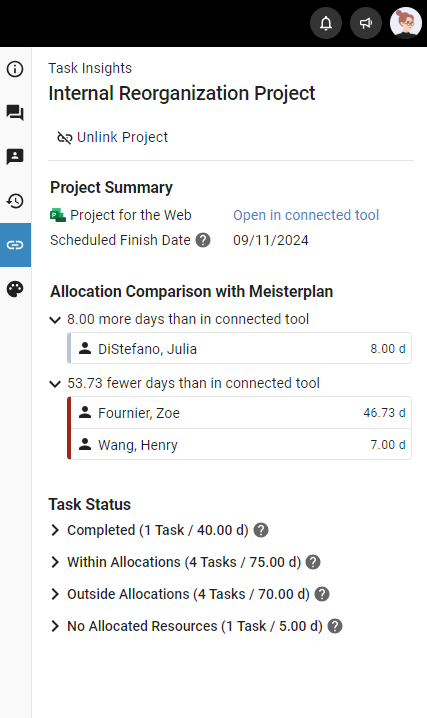
View Current Efforts in Meisterplan
Connecting with our Task API allows you to compare task-level data with project data in one convenient view in Meisterplan.
- Get a quick comparison of planned allocations in Meisterplan and estimated effort in Planner.
- Visualize any deviations that may put your plans in danger.
- Stay comfortable in your familiar tools by syncing data from your teams’ tools directly to your Meisterplan system.




