
Stay in the Know with Our Microsoft Outlook Integrations
Meisterplan makes it easy to stay up to date on what’s going on with your projects – without having to log in to Meisterplan every day. With our Microsoft Outlook integration via Microsoft Power Automate and Zapier, you can remain informed about changes made to your most relevant Meisterplan projects – right in your inbox.
Simple Setup
With options to set up this integration with Power Automate or Zapier, you can simply get started in no time.
- Start Zaps via Zapier to set up automatic notifications.
- If your organization uses Power Automate, you can easily integrate these flows as well.
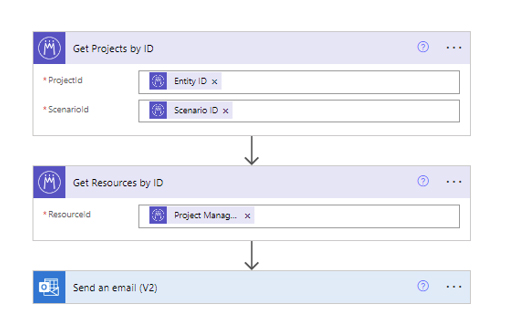
Consolidate Your Workflow
By connecting Meisterplan to your Outlook account, you can receive regular emails about the progress of your portfolio.
- Receive emails about changes, like when one of your projects has been approved or when you have been assigned as a project manager to a new project in Meisterplan.
- Save time by jumping from your email directly to the relevant project in Meisterplan.




