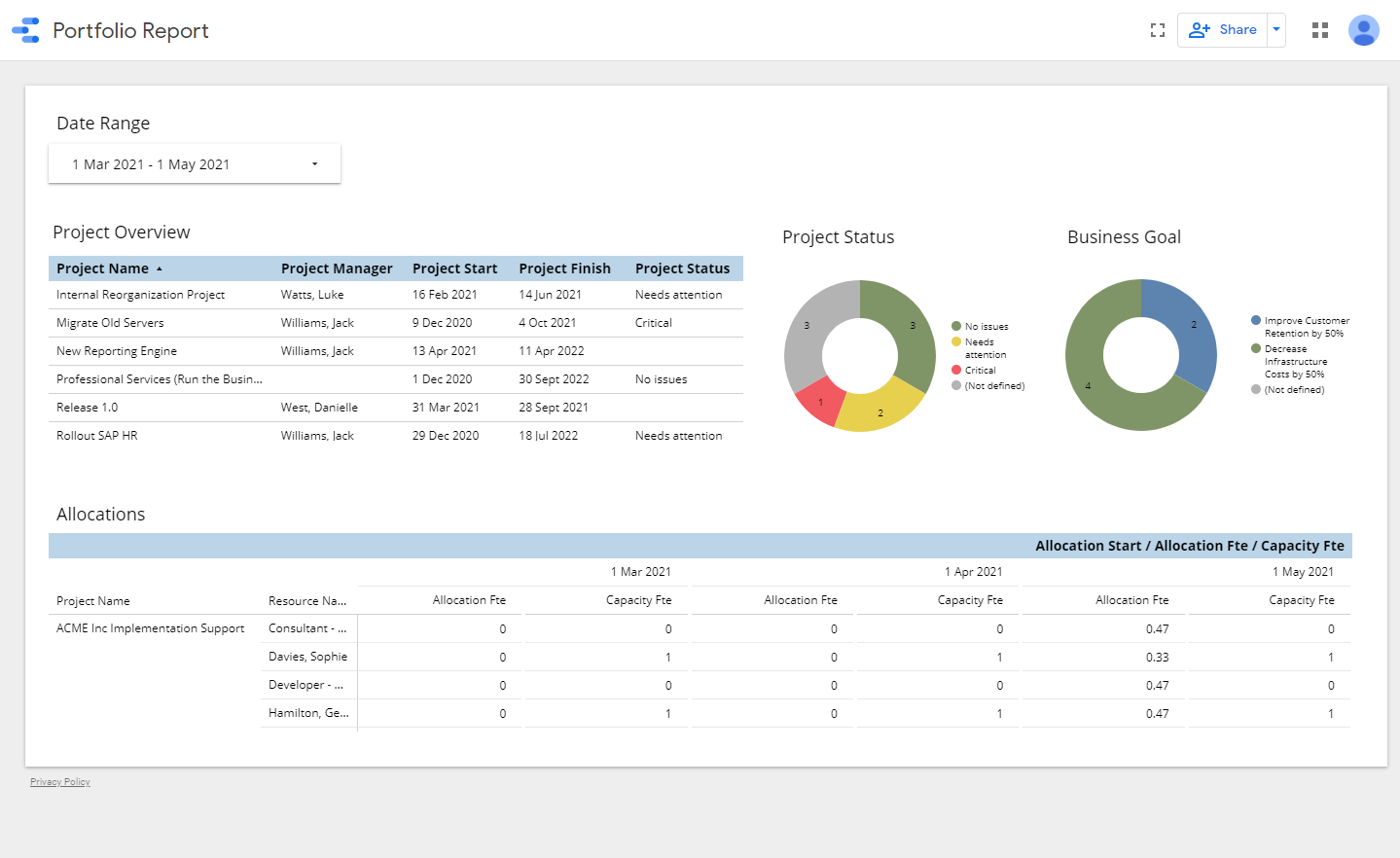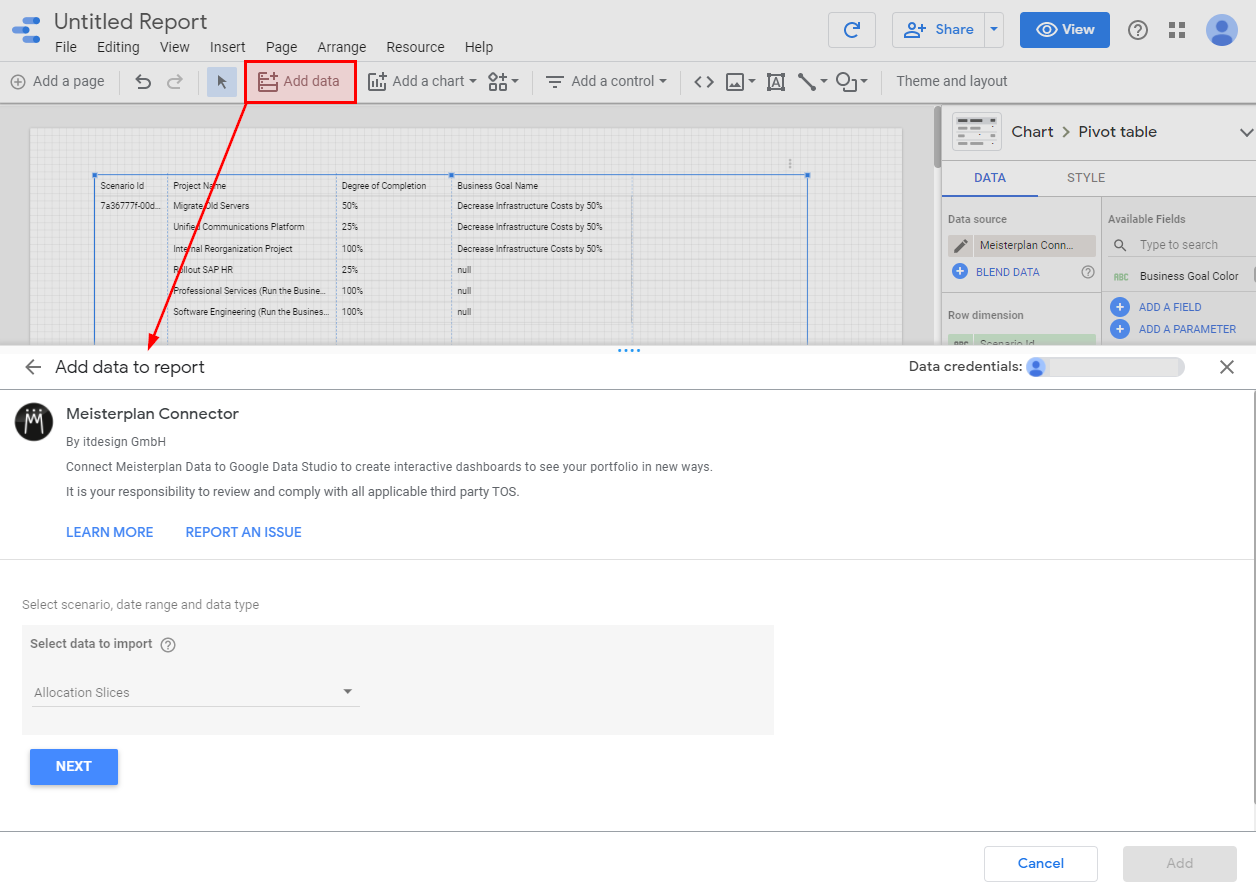Easily Visualize and Analyze Your Data with Meisterplan + Google Looker Studio
Google Looker Studio (formerly Google Data Studio) is a free tool that turns your data into informative and customizable dashboards and reports that are easy to read and easy to share. Through Meisterplan’s Reporting API, you can use Google Looker Studio to analyze and understand your Meisterplan data in a whole new way.
See Your Meisterplan Data in a New Light
- Visualize your data using different analysis options for your project portfolio and resource planning.
- View your portfolio data such as project status, resource allocations and alignment to business goals at a glance.
- Customize report parameters to best suit your needs.
How to Use Google Looker Studio with Meisterplan
- Log into your Google Looker Studio account or set up a new account.
- Load your Meisterplan data into Google Looker Studio by going to https://lookerstudio.google.com/data and selecting the Meisterplan connector.