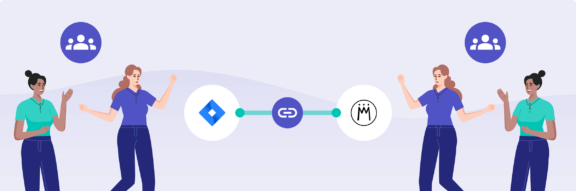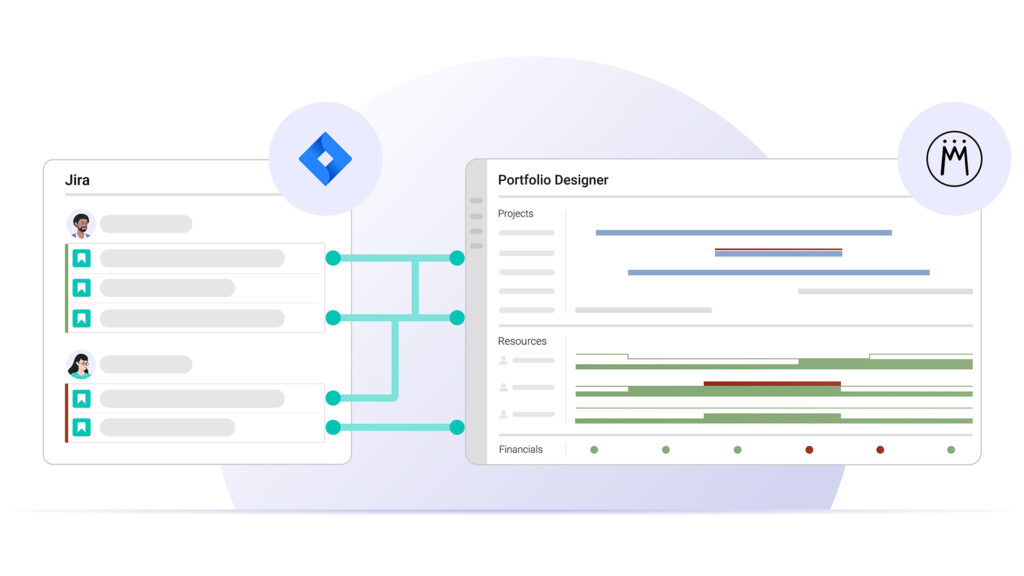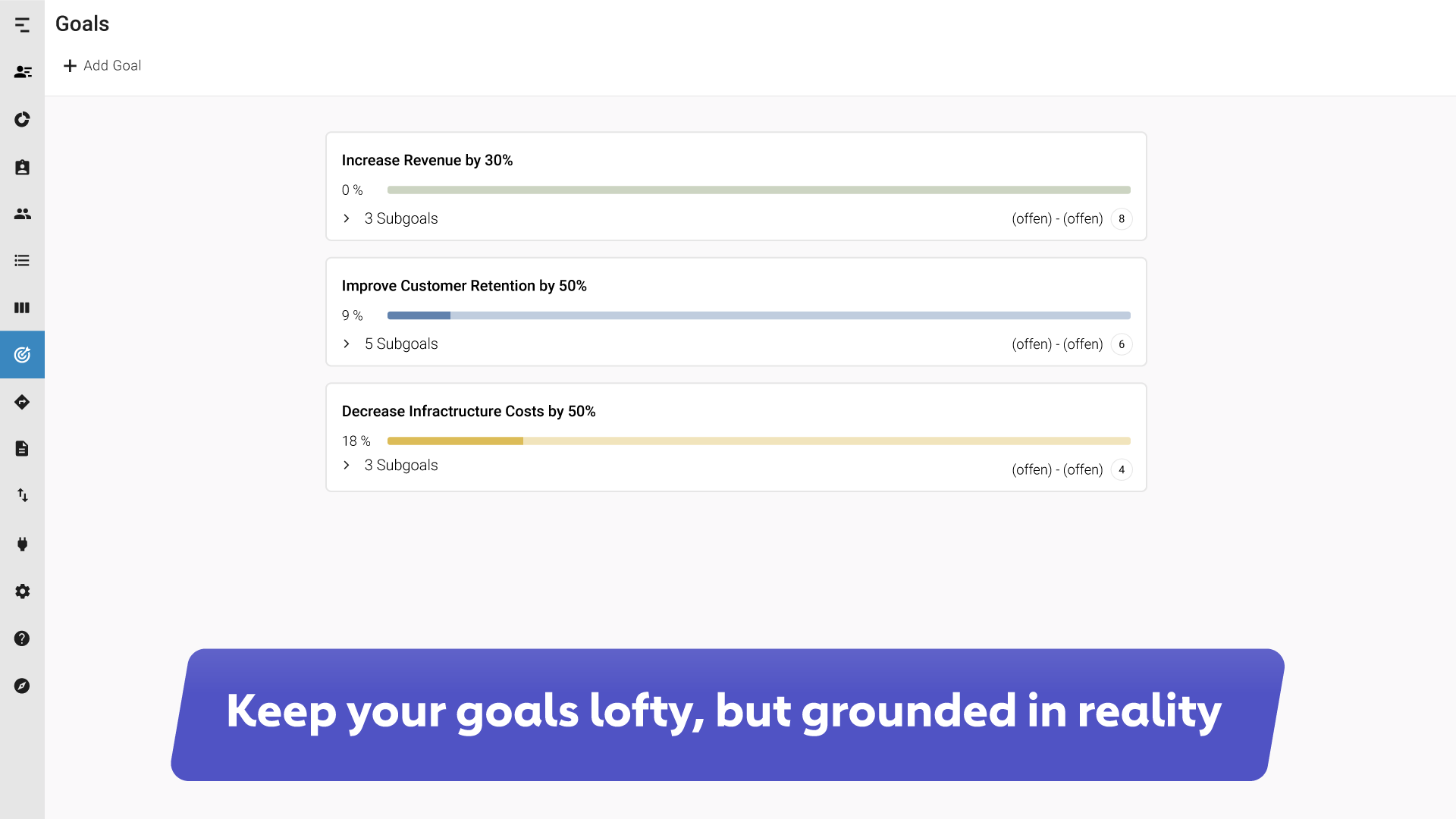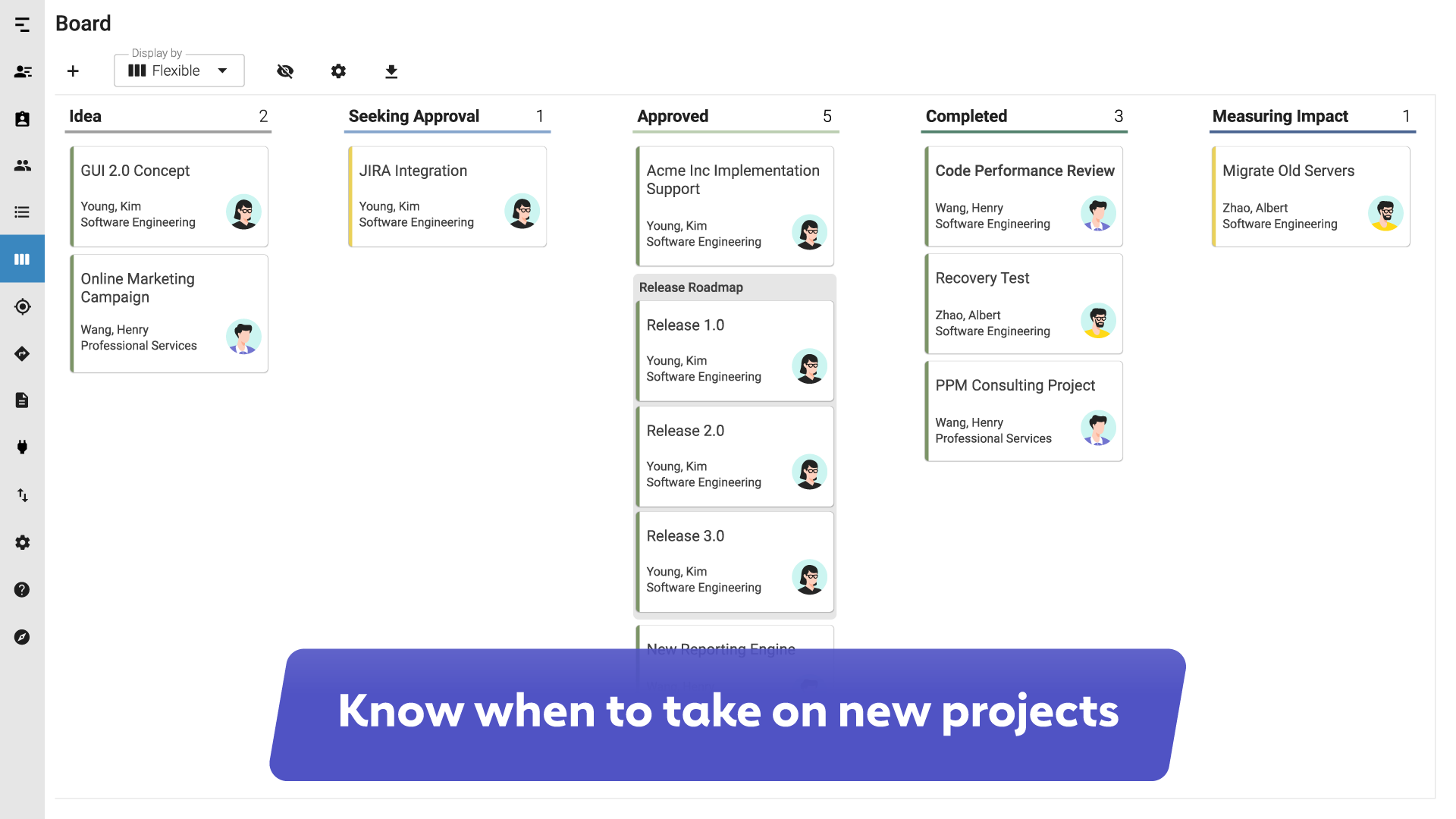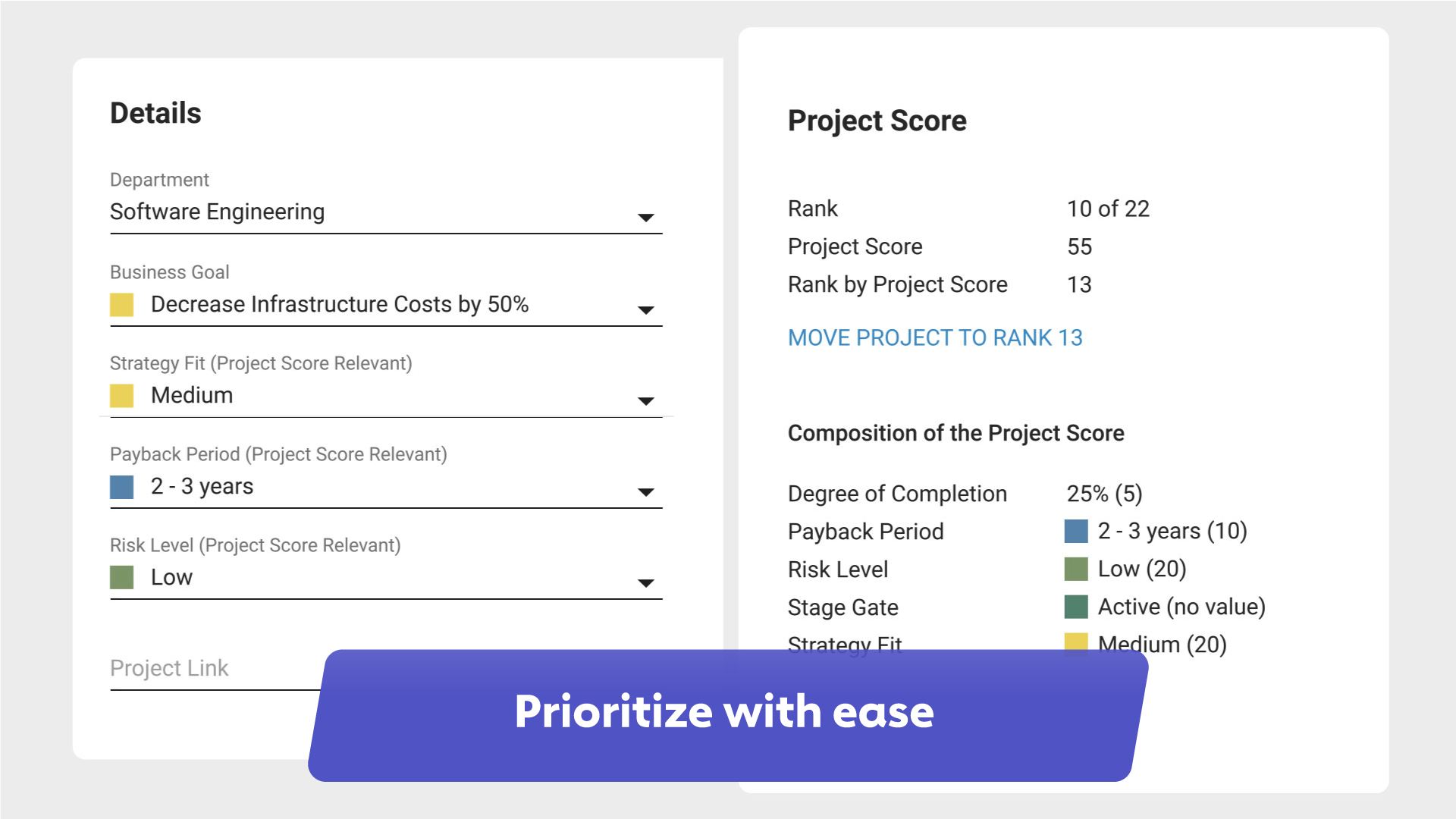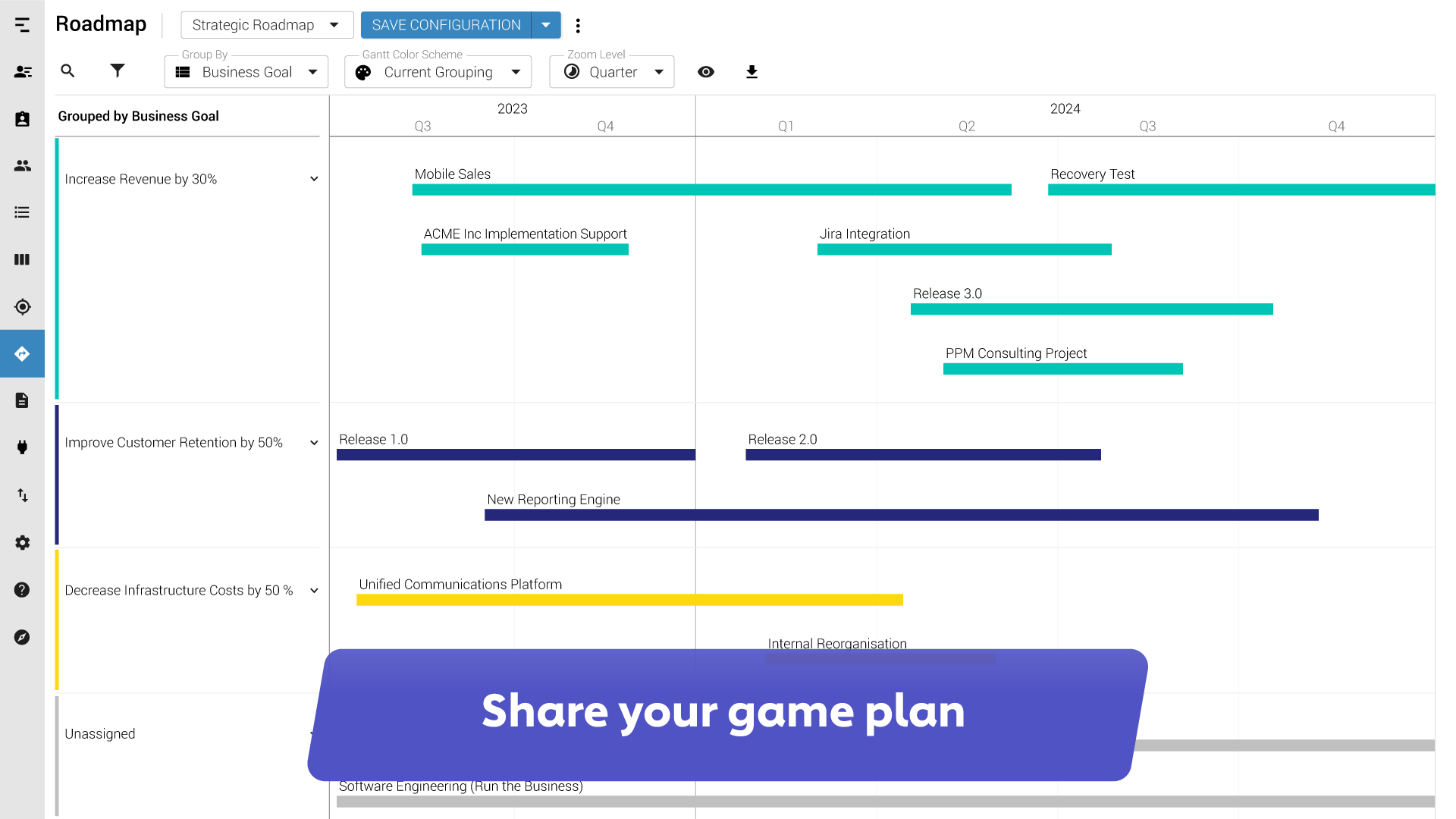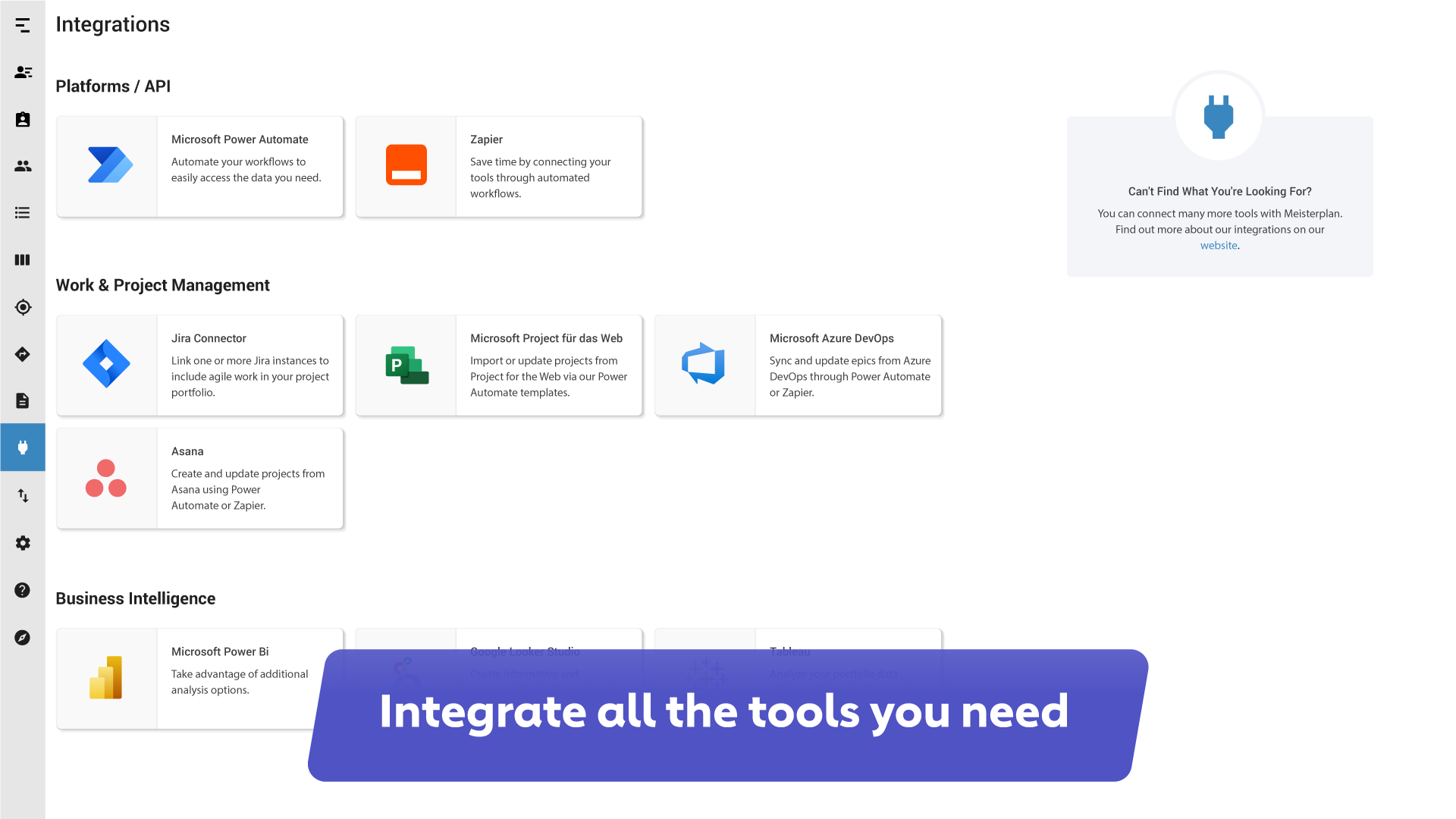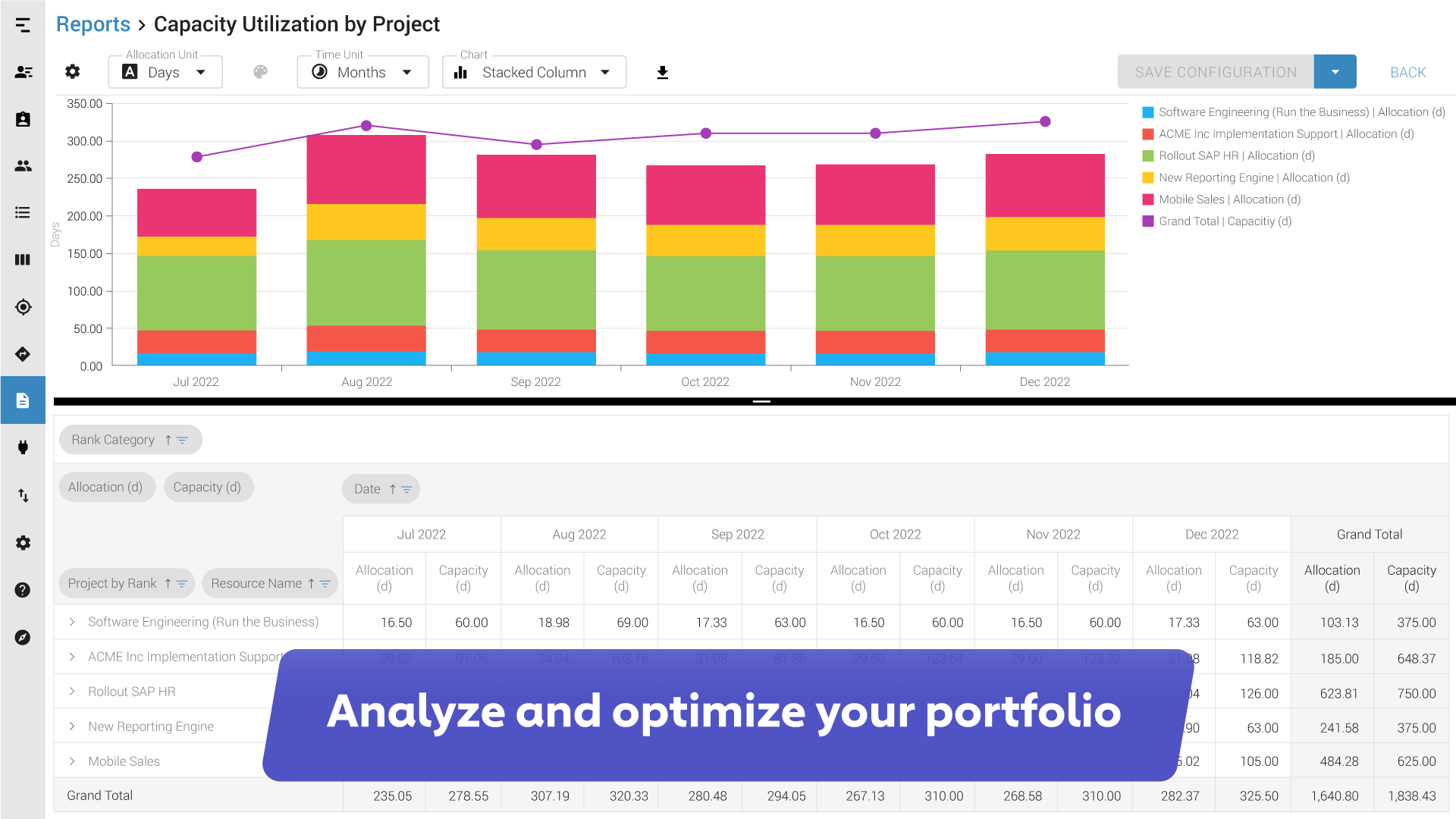Realistic Roadmaps Across Industries
Transparency for Management, Flexibility for Teams
Create a planning level just for middle management that goes beyond sprints and single tasks. With Meisterplan, you can answer questions like:
- How are we planning across teams in the coming months?
- When will a feature or project be done – realistically?
- How much money – and time – has already been invested in projects?
A Reality Check for Your Jira and Portfolio Planning
Do you plan in Jira first, and then plan your portfolio? Other way around? No worries – in Meisterplan you’ll see both plans next to each other, whether it’s on a detailed project level or an overview for your entire portfolio.
- Immediately see where capacities differ between Jira and Meisterplan
- Easily notice how a team‘s projects affect all others
- Adjust your planning in Meisterplan, or easily go directly to the correct Epic in your Jira instance
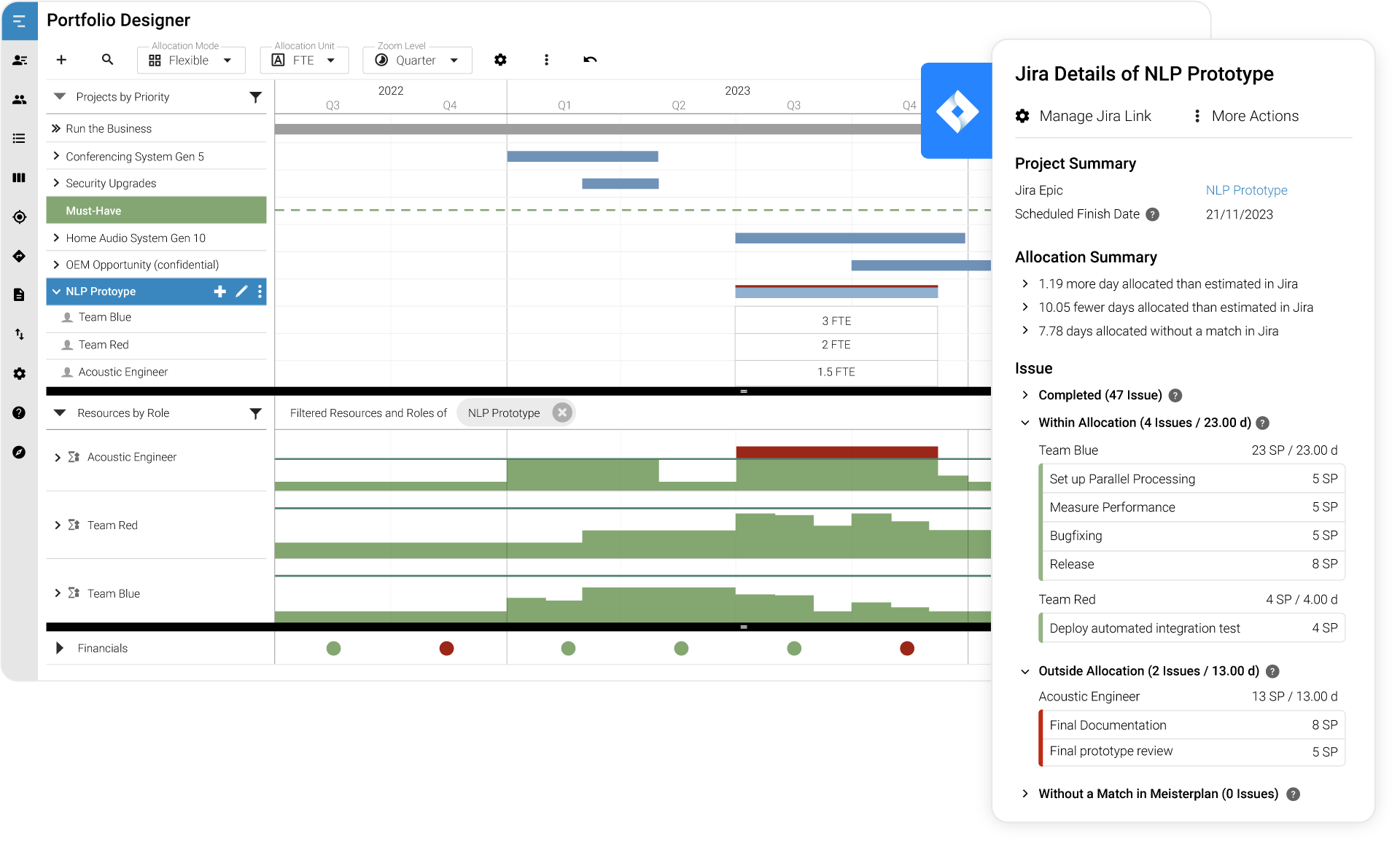
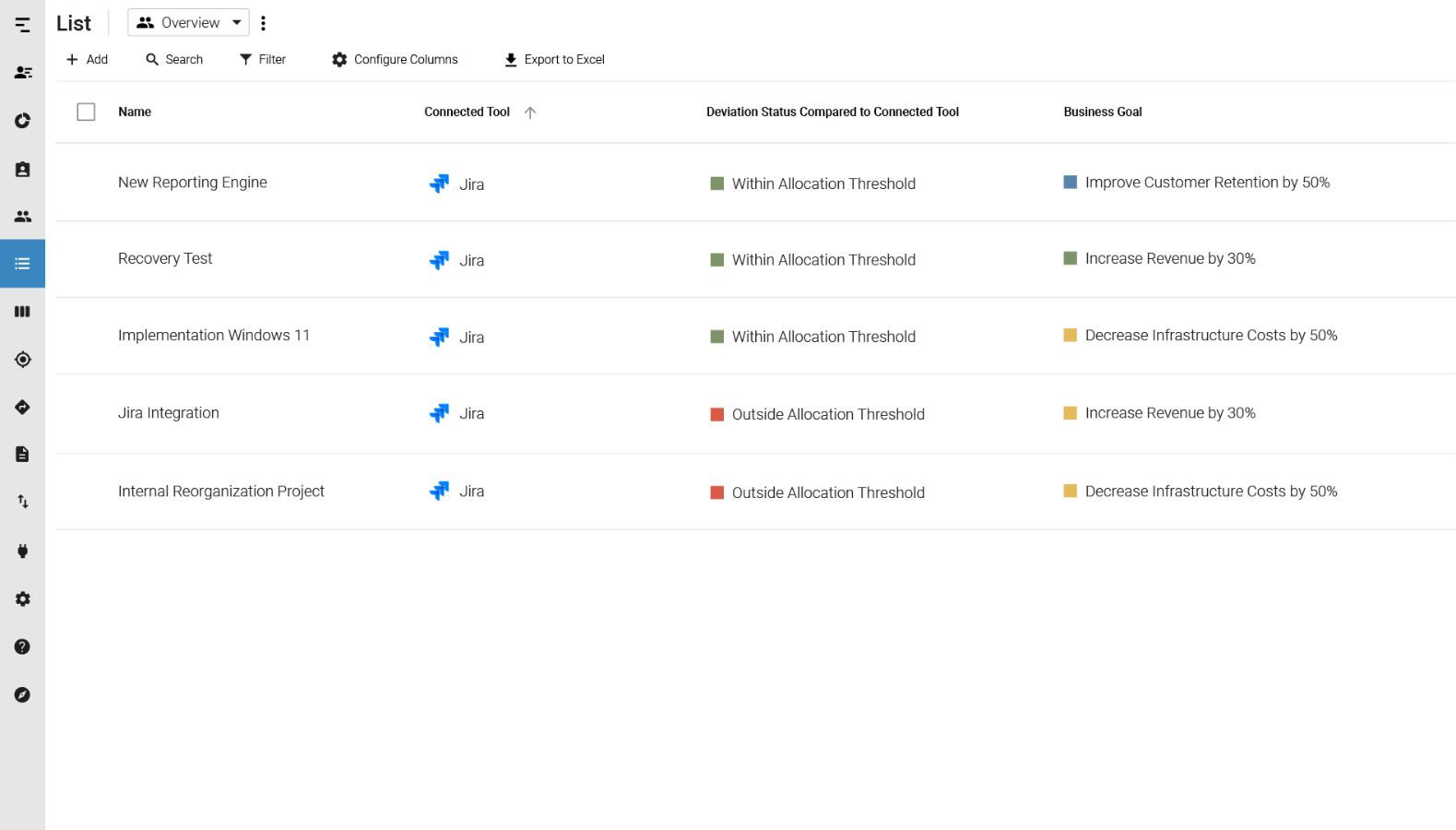
Compare Single Projects
Compare Your Entire Portfolio
One Project Portfolio for Both Agile and Classic Teams
Regardless of whether it’s about projects, epics, or sprints, if it’s agile or waterfall: in Meisterplan you get an overview of all priorities, dependencies, and capacities for the coming months.
- Know across teams if there is actually available capacity and prevent bottlenecks
- Ensure that your portfolio plan mirrors your teams' sprint-level planning by seeing dependencies between teams and stories
- Play out scenarios with entire teams, single employees, or roles – all in real time
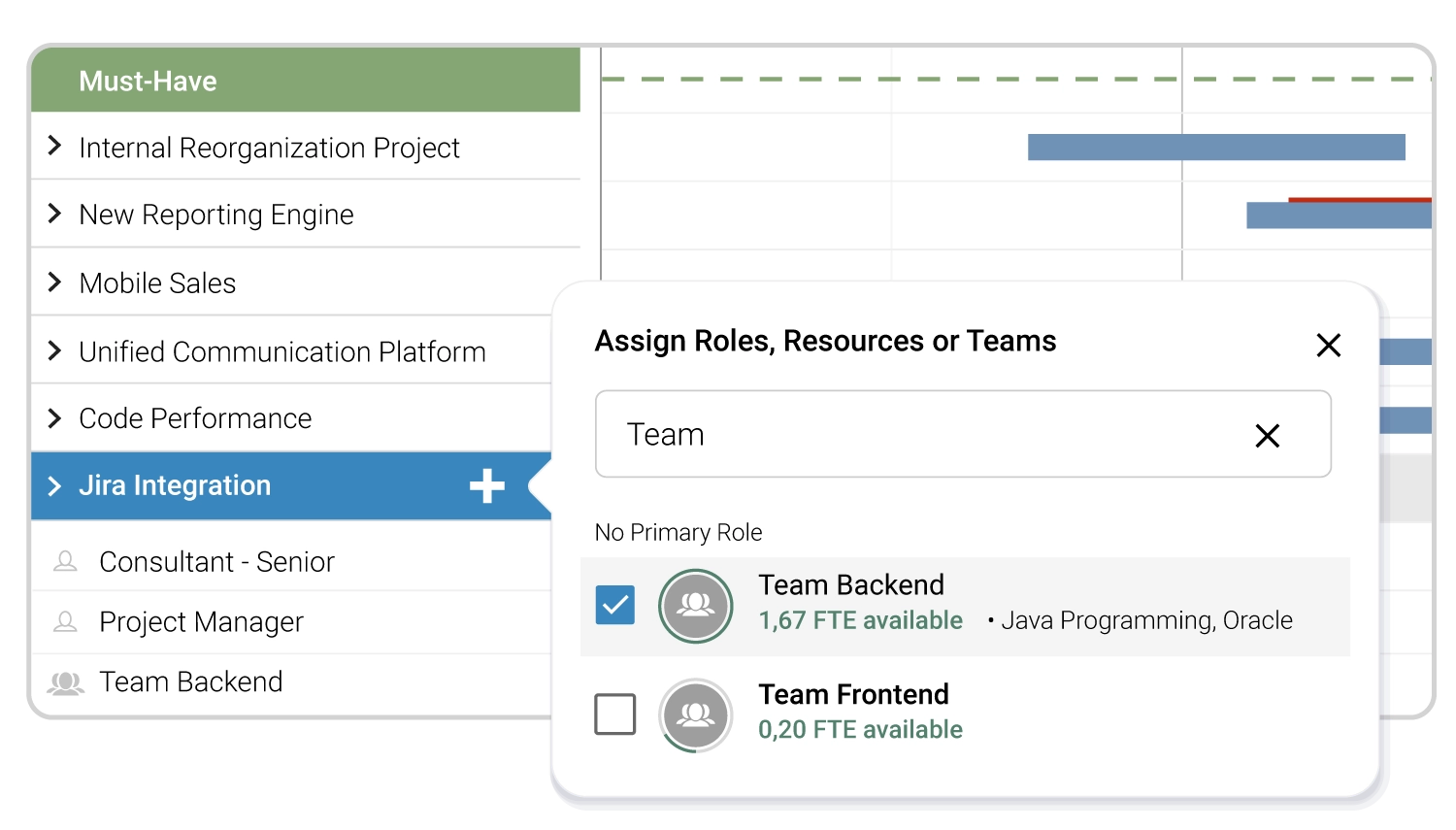
Plan Across Teams
Plan Single Teams
Why Use Meisterplan, and Not a Jira Plugin?
There Is Even More to Come
You Can Expect These Jira Features Soon:

Import Actual Time Worked from Jira

Import Milestones from Jira

Synchronize Project Data with Jira