You’re a Portfolio Coordinator, used to doing things a certain way. It’s common for you to plan four, 12, or even 18 months in advance, and with a huge possible margin of error.
This already complicated process can quickly become unmanageable when the plans are put into action. How can you keep track of your portfolio-level estimates when task-level estimates are put into the system? Or ensure that you have the right number of resources available once your teams actually start working on their projects?
That’s where we come in:
Our new Task Connector helps you monitor your portfolio’s actual progress — right down to the task level.
The Task Connector serves as your communication hub, signaling to you from the bottom up when long-term portfolio plans need to change.
Finally, a Realistic Grasp on Current Project Progress
With previous integrations, like those with Smartsheet or Microsoft Project for the Web, any updates in external tools would blindly be applied in Meisterplan. The Task Connector instead shows you a comparison between the current project statuses in those external tools and the portfolio in Meisterplan – without overwriting any data.
The Task Connector allows you to:
- Know whether the planned capacities are sufficient.
- Use comparisons to clearly demonstrate when portfolio plans need to change.
- Compare top-down and bottom-up estimates in the one convenient place: the Meisterplan interface.
If you need to be able to draw conclusions from your Meisterplan data as well as data from your other tools, we’ve got you covered.
Need Some Examples?
Portfolio Monitoring in the Short Term
Once project teams start providing their bottom-up estimates for their projects, it may become clear that you’ll need more working hours to feasibly, and reasonably, get everything done in time.
How can you keep your eyes on all of the important, ever-changing factors? Who do you need to talk to in order to solve bottlenecks? Who can get this work done? And do you have to adjust the scope of the project?
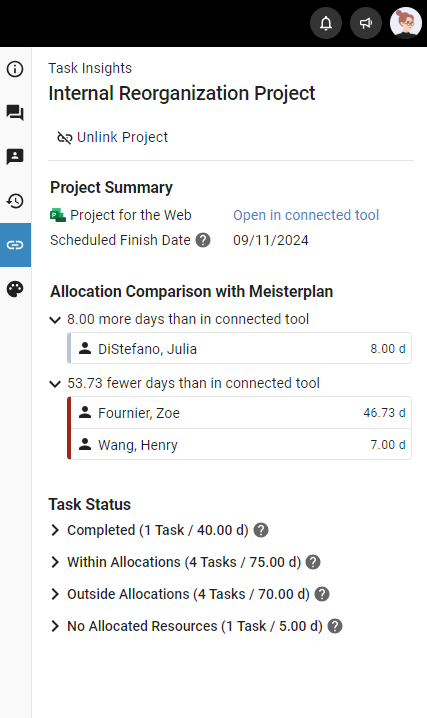
The Task Connector finally gives you the insights you need! The Task Connector shows you how your project teams have not only estimated, but are also progressing on, projects in your portfolio – letting you know if your high-level plans were off base. This information is presented to you project by project, making it easy to pick through your entire portfolio to figure out where things are going well, and where not so much.
You finally have the transparency to know if you need to reprioritize your projects, staff another expert, or assign an extra team to the project. And, you’ll have the opportunity to be proactive enough to do this in a timely manner – something you’ve never had before.
Project Prioritization
When project teams change their plans, you may not have the ability to see the possible impact. Blindly accepting suggestions may seem like a good idea in the short-term, but it may end up forcing creating unnecessary bottlenecks.
The Task Connector works to really put all of your projects into the bigger perspective. When can you accept scope changes? When do projects have to be prioritized differently? And when do you sadly have to say “not now” to new ideas?
Portfolio Forecasting in the Long Term
There are some things you don’t know until you actually start implementation – like how long a project may actually take.
Slip-ups can also feed into future budget cycles, negatively affecting the amount of money you are allocated for the next cycle.
With the in-app interface in the Task Connector, it’s clear where things are taking longer than expected, so you have the awareness to adjust budget plans with enough time to get everything done. You can also use this information to figure out if you might need to hire additional experts in the long-term, or reprioritize your portfolio.
How Does it Work?
There are three options to connect your PM tool through our Task API:
- Set up a connection with Zapier.
- Use Power Automate to connect to the Task API.
- Connect through endpoints in the Task API itself.
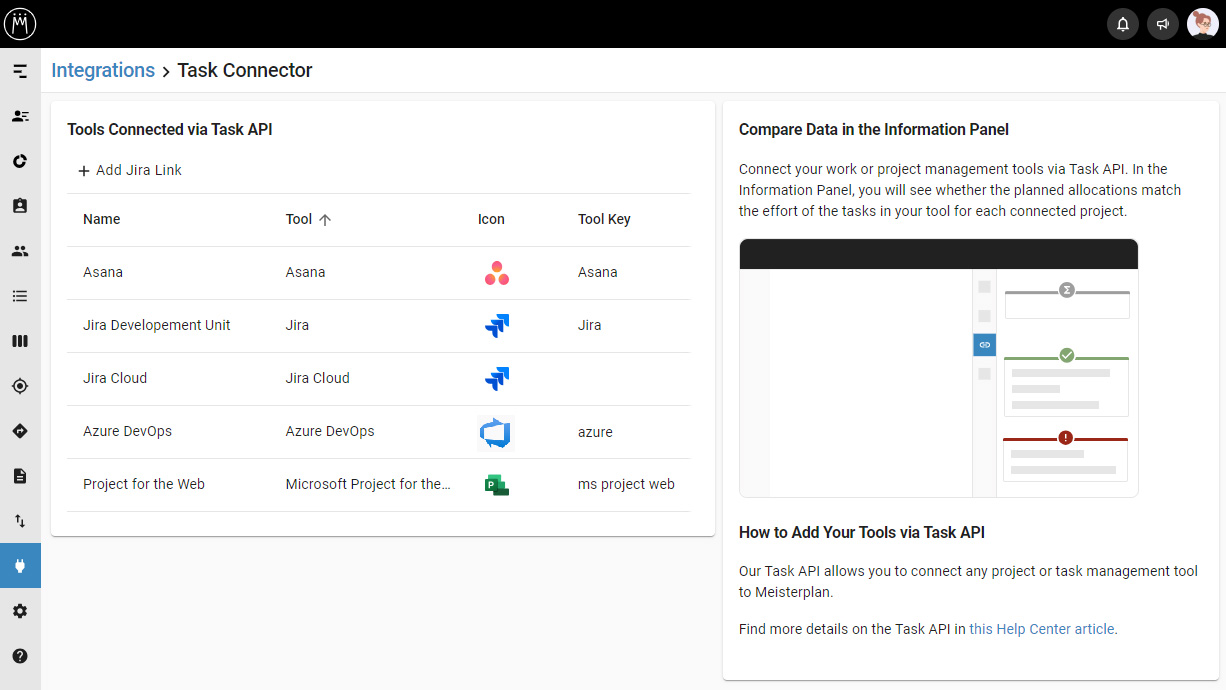
If your are looking for an out-of-the-box connection: Check out our Jira connector.
In Short:
With the Task Connector’s unique, built-in interface, you can finally align the reality of your portfolio’s progress with your other, high-level plans. Having all of these projects in motion, can you really get done everything you had planned? The Task Connector clearly shows you if things need to change, before you’re in the red.


